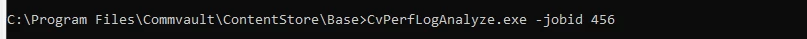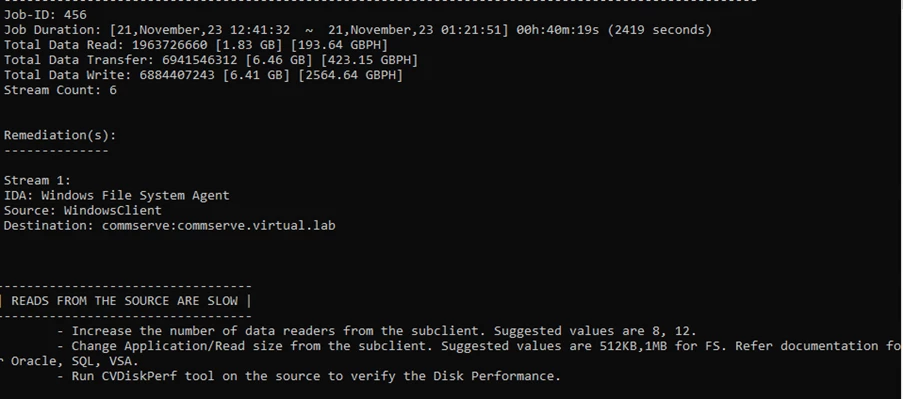Hi All!
I'm trying to figure out what could be the problem during bottleneck during my backups/restore that I do through Commvault; Some jobs come up "abnormal" so I would like to investigate more about that. I saw that you can use the PerfAnalysis.log files found on the media agent, but if I try to open one, this is its contents.
06/27 15:45:53 --- main(196) - Could not read log file or Performance counters for JobID 5155311 not found in the file
Is the file perhaps only generated correctly in some situations?