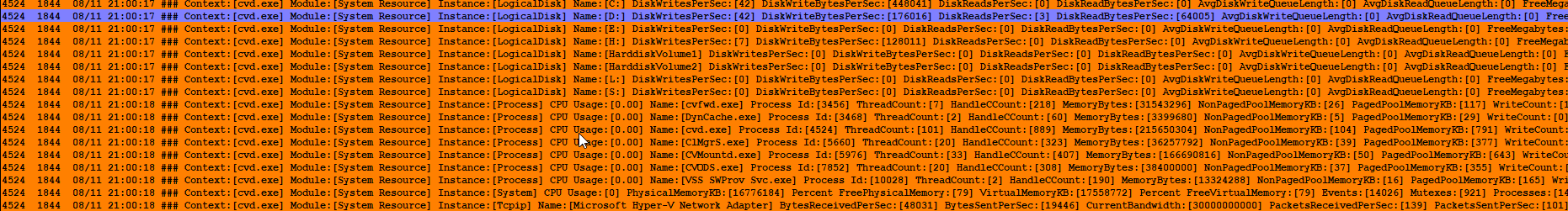I am investigating a performance issue on a server that is both client and media agent.
Looking in the PerformanceMetrics.log file I see the metrics for CPU load on some CV processes. But they seem always to be at zero.
Isn’t those collected into the log file or does something need to be enabled for them to get there.
I’ve attached a screenshot of that section from the log file