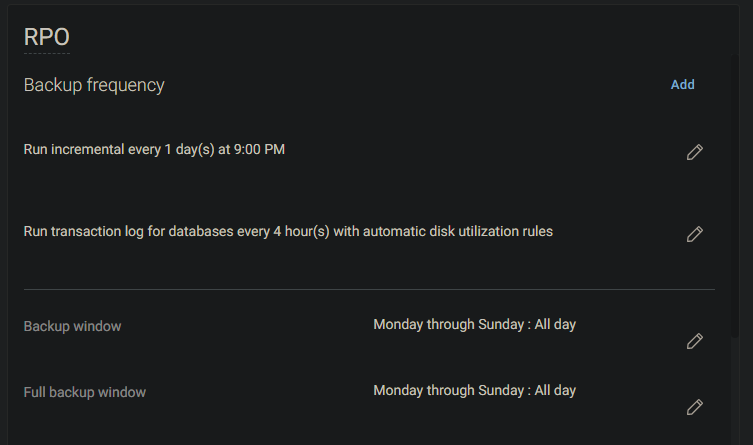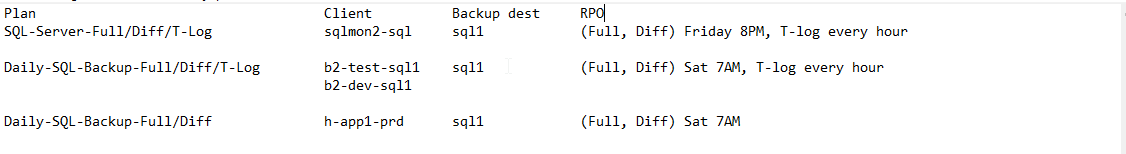Maybe someone in here can help out and straighten out the Plans part for me.
The below is going to one stg policy. Several clients schedules attached.
How would that pain out if done in a “Plan”
How many Plans, backup destinations and so on required?
I am not all aboard on plans since I’ve been using the “old” way for the last 10 years.
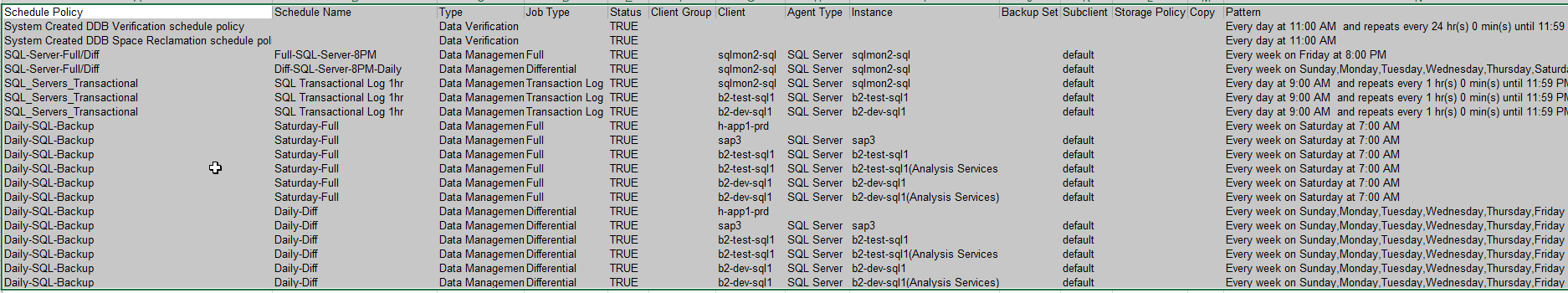
Thanks for any enlightment
//Henke