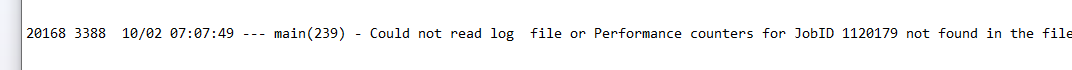Hi,
New here and wanted to ask a question and appreciate any answers! We have a PowerStore client backing up a 35 subclients. We have about ½ of them running for several days, two in particular are close to 10 days run time. We just impleneted backing up these fileshares in PowerStore so I am sure there are somw tweaks we can make.
The start times for the fileshares to start backing up are staggered. Some of the larger subclients have a very low throughput at 0.08 GB/hr while others 3000 GB/hr.
Any help at all would be awesome.
Thanks