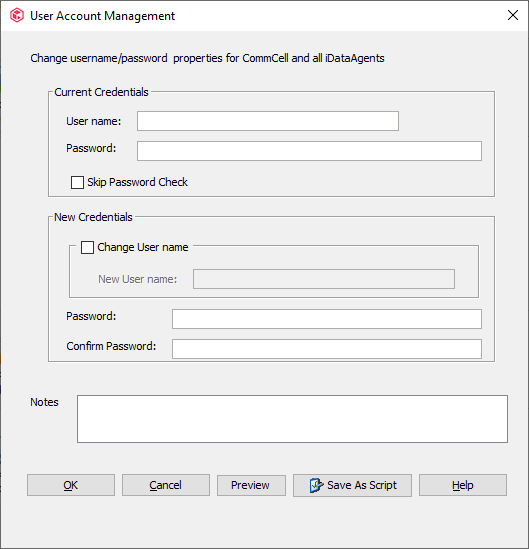Hi Team,
I am looking for a Query/Script that can be used to fetch the information about all the service accounts that are used in Commcell Environment.
Eg: to store DR backups in a Network share/ account used to add the mountpath(provisioned from NAS/SAN) in a media agent etc.
These service accounts are not coming from AD and hence are not listed in the Users or Users and User groups. Hence, they cannot be found in the Users and Users groups permissions report from webconsole.
Also, these service accounts cannot be obtained from “UMUser” table in CSDB.
Is there a way we can obtain this information from CSDB?
I have a support ticket 210524-114 opened for this request.
Regards,
Shashwat