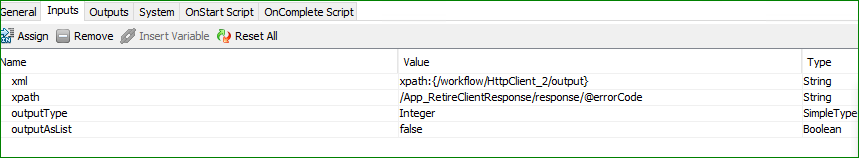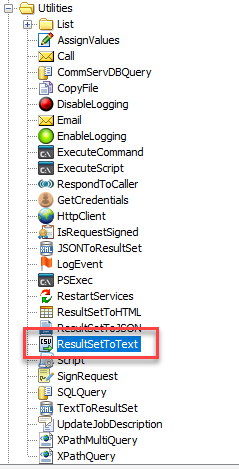I am trying to create a workflow to retire/delete clients for which retain until date is already met but it still exists in storage and console.
I am looking to get a query wherein i can get retain until date of any client which i look for. Could someone help me with the query to get retain until date of client.