Hello Community,
after migrate to V2 VSA for VMware with v2 migration workflow, I observed that certain VM clients are linked with the VSA agent, while other clients do not exhibit this association. though all of clients are part of the VSA backup .
In the "Client Properties" section, specifically within the "Virtual Machine Properties" tab, the "Virtualization Client Name" directs to the V2 VSA pseudo client
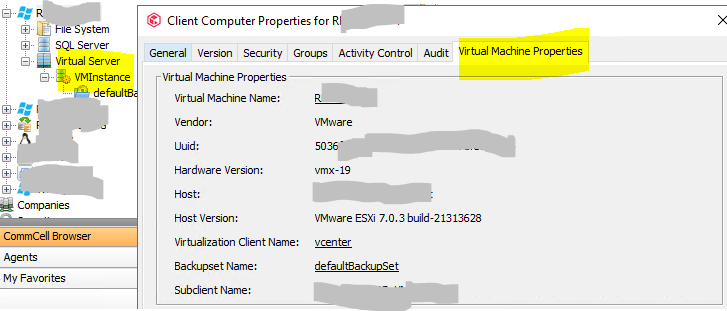
below screenshot has vm and agent level backup but VSA agent is not linked to it, the "Virtualization Client Name" refers to the V1 VSA pseudo client.
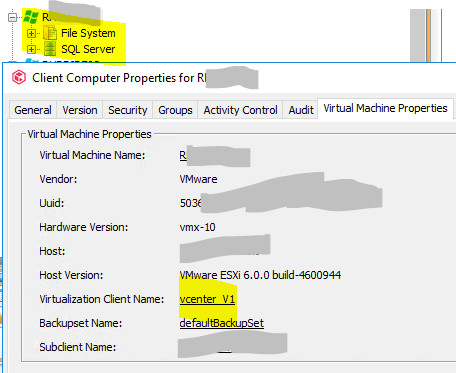
It seems that the V2 VSA agent is exclusively visible in new deployments, correct?







