Hello,
I need a clarification about SLA definition, when I set the SLA to 2 days, means that any backup was success full in the 2 day time frame, or means any sub-client have a successful backup in the 2 days time frame?
regards Jürgen
Hello,
I need a clarification about SLA definition, when I set the SLA to 2 days, means that any backup was success full in the 2 day time frame, or means any sub-client have a successful backup in the 2 days time frame?
regards Jürgen
Best answer by Laurent
Well, I would say that it depends where the SLA is defined and what you defined at the subclient level.
This is for the global settings on your Commserve/Control Panel/System :
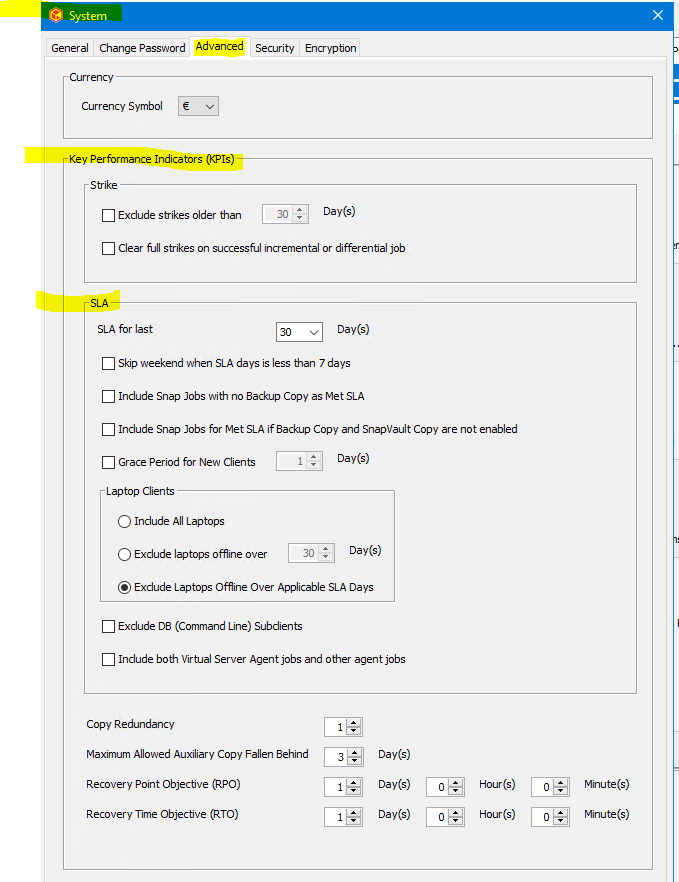
While at the Client level you can go through advances properties and tweak/set your own value for this one :
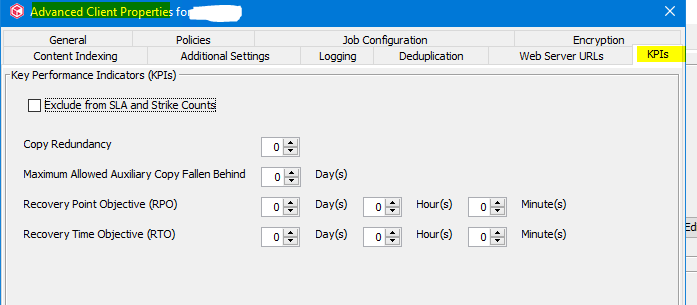
And in this client’s Filesystem subclient’ properties, you can even exclude it from the SLA and Strike counts.
Also if you have on this client a SQL client installed, then for each of the SQL subclients you would also have this option to Exclude it from SLA and strike counts.
This means that, from your example, if you consider that as SQL backup is not that important that you can remove it from the SLAs (like it could fail, as long as you get the FS backup of  done), then just exclude the SQL subclient from SLAs, and let the FS client in the KPIs.
done), then just exclude the SQL subclient from SLAs, and let the FS client in the KPIs.
Notice : make sure your SQL server has dumped a backup to the  disk before your FileSystem backup starts, to ensure you have data you can restore.
disk before your FileSystem backup starts, to ensure you have data you can restore. 
From the Command Center / Manage / Commcell, you have this tip :
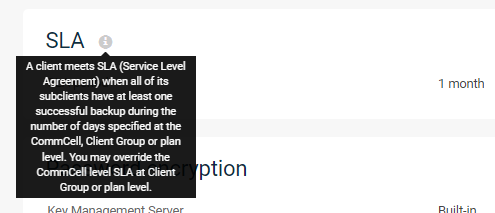
(too bad we can select such text to copy/paste it)
Does this help you a bit ?
Enter your E-mail address. We'll send you an e-mail with instructions to reset your password.