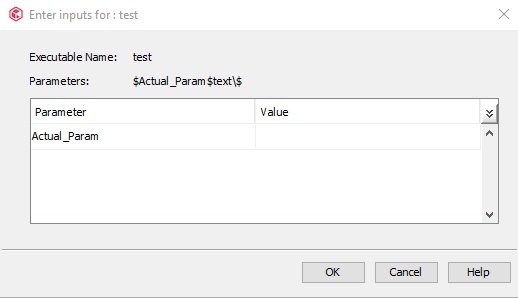All,
Within Commvault console, we use the quick access tools feature a lot.
That’s very handy, and is an added value. (we also use similar things as workflows)
Despite it’s so usefull, it’s also causinng use headaches and spontaneous hair loss.
As long as you use a simple command, it works fine. but as soon as you use “|” , “$” in the oneliner, that becomes problematic. Especially when using powershell, where that is used a lot.
The documentation on quick access tools is very limited, hence my question over here:
What is the official way to use ‘ , “ , | , & in the command / parameter of the quick access tool. What is the escape character?