Pretty simple one.
I deleted an ida from a client, the binaries are still there so I just need to readd the Ida.
How do I do thing?
Pretty simple one.
I deleted an ida from a client, the binaries are still there so I just need to readd the Ida.
How do I do thing?
Best answer by Sebastien Merluzzi
Hi
The iDA is greyed out?
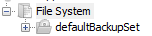
If so, you just need to reconfigure:
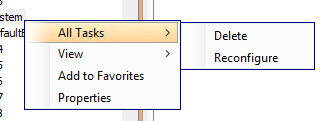
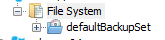
And the same for the Client if needed.
Best Regards,
Sebastien
Enter your E-mail address. We'll send you an e-mail with instructions to reset your password.