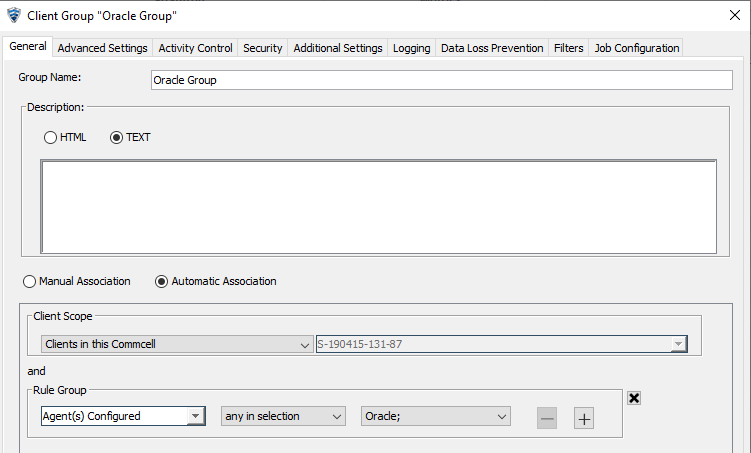Good day community,
We have over 100 Oracle servers for which we’d like to reassociate to a different plan. Is there a way to do in bulk?
The only way I found to reassociate is to go in each server’s subclient and reassociate it. We’re talking hundreds of subclients to do one at a time. :-(
In the CommCell, it does not let me change the schedule policy to the plan one. :-(
Many thanks in advance.