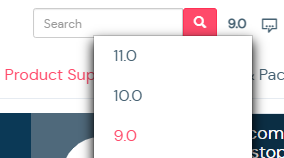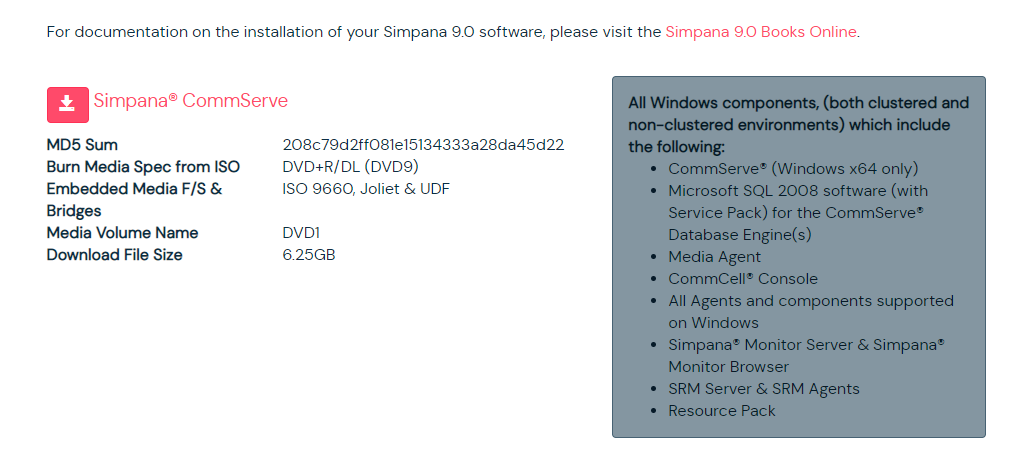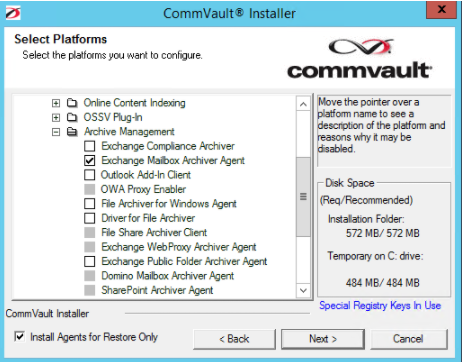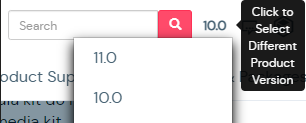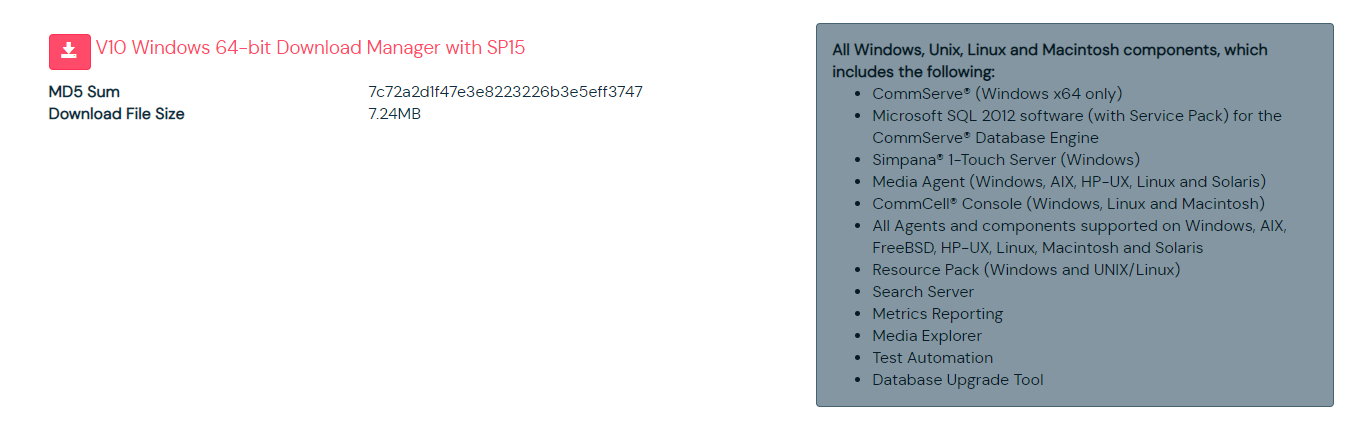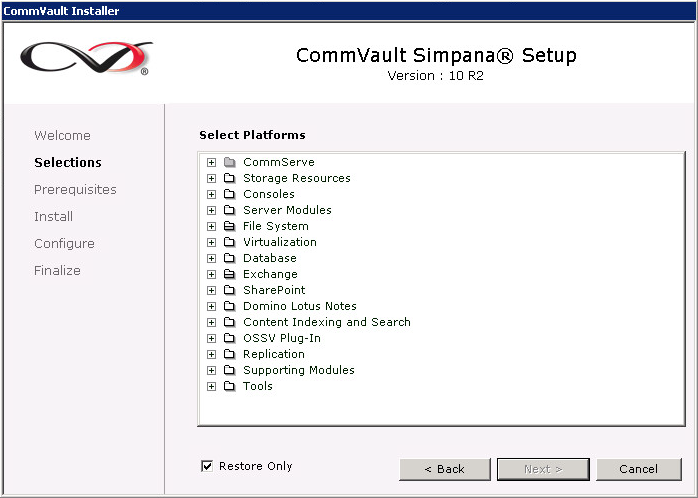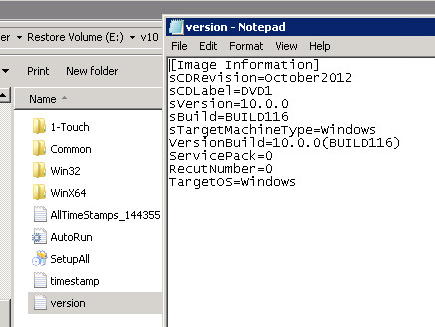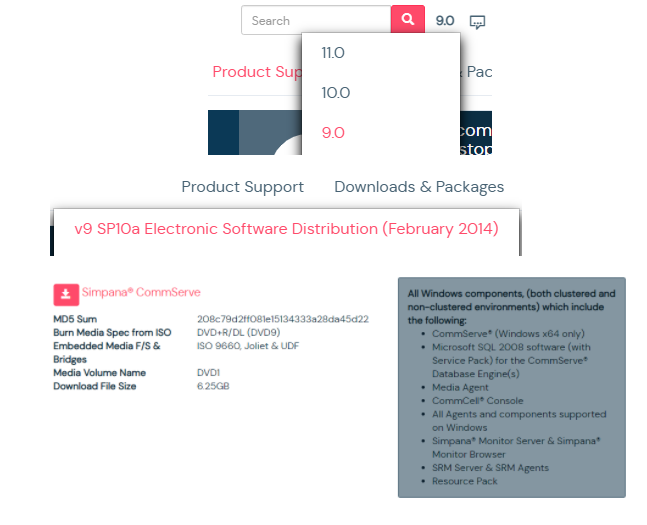Hi all,
I have a CS on SP11.latest and I am trying to restore emails from 2011.
I can browse these emails but when I try restore to .pst the destination client is blank.
The Proxy server we’ve always used is also on SP11.latest, but I suppose I am missing a package or something.
Anyone have a trick to get these emails restored?
P.S. Recalls also do not work, I guess it’s related.