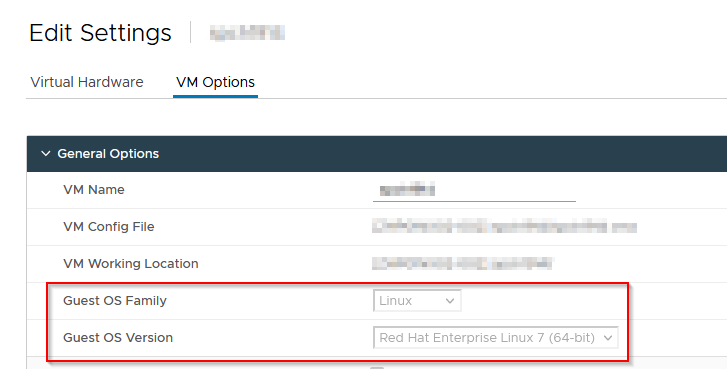I have multiple VM’s of Red Hat Linux OS.
And in our environment, VM backups are configured at vCenter level.
Our server team did OS upgrade from Red Hat Linux 7 to Red Hat Linux 8 (In place upgrade of OS).
Even when new VM backup ran for the servers, the OS version is not changed to Linux 8.
Do I need to delete VMClientDB file from all VSA proxies to rediscover the latest OS version of the VM’s?
Or anything else.
Please help me out here.