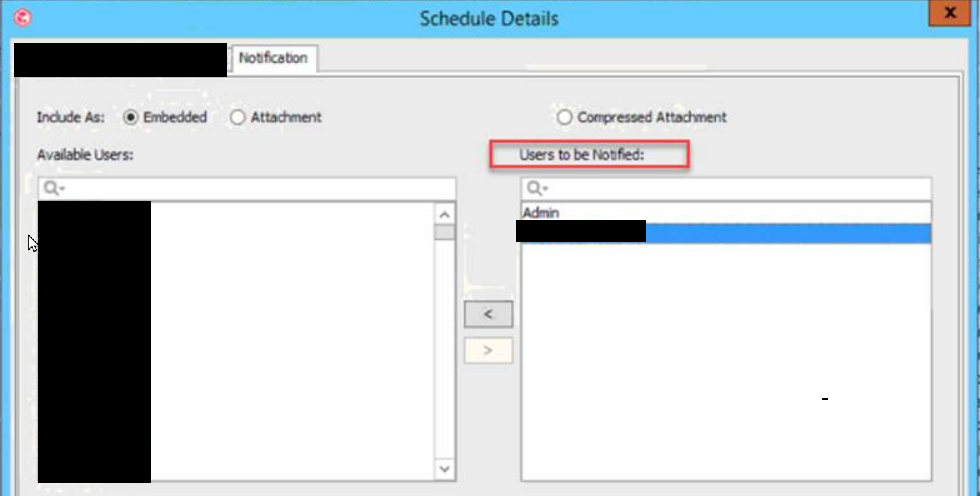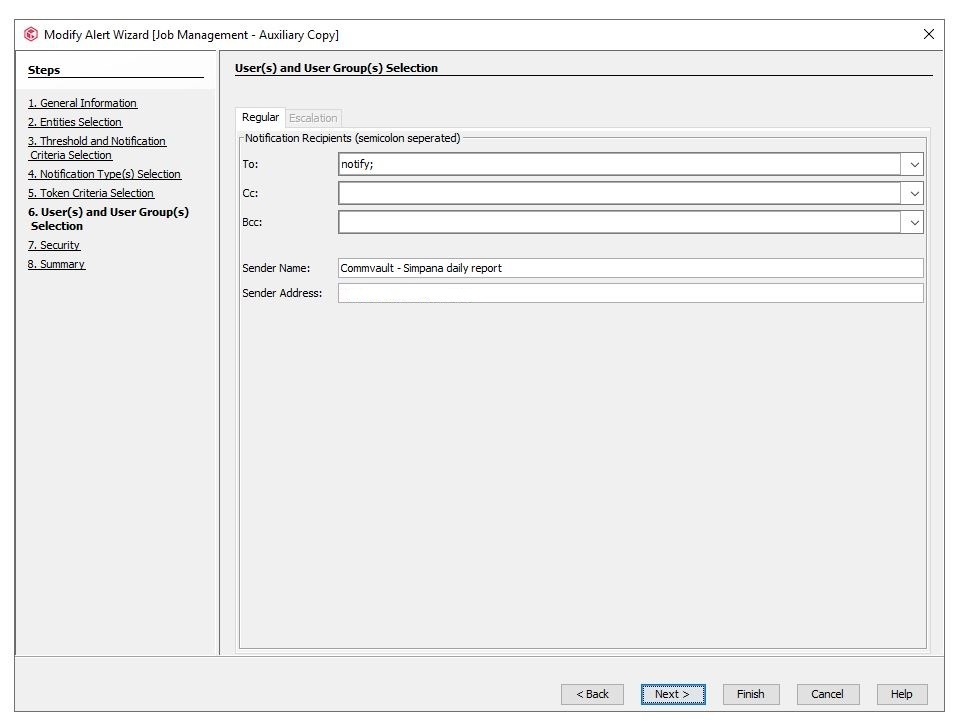Hi all,
I would like to remove the email for a commcell user profile
I’ve tried from Commcell console but it’s not allowed. I’ve tried from command line (QOperation.exe) but using an empty string has no effect.
Is it possible to remove the email?
Thanks in advance