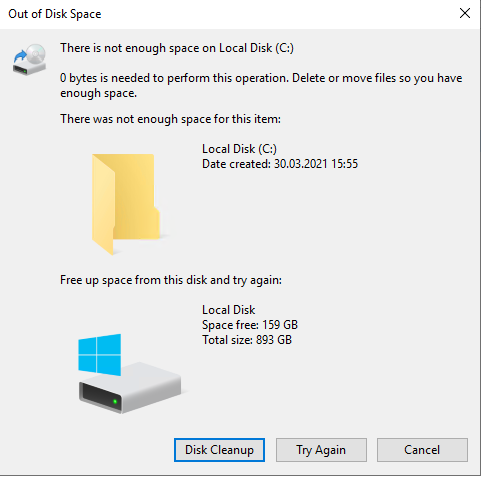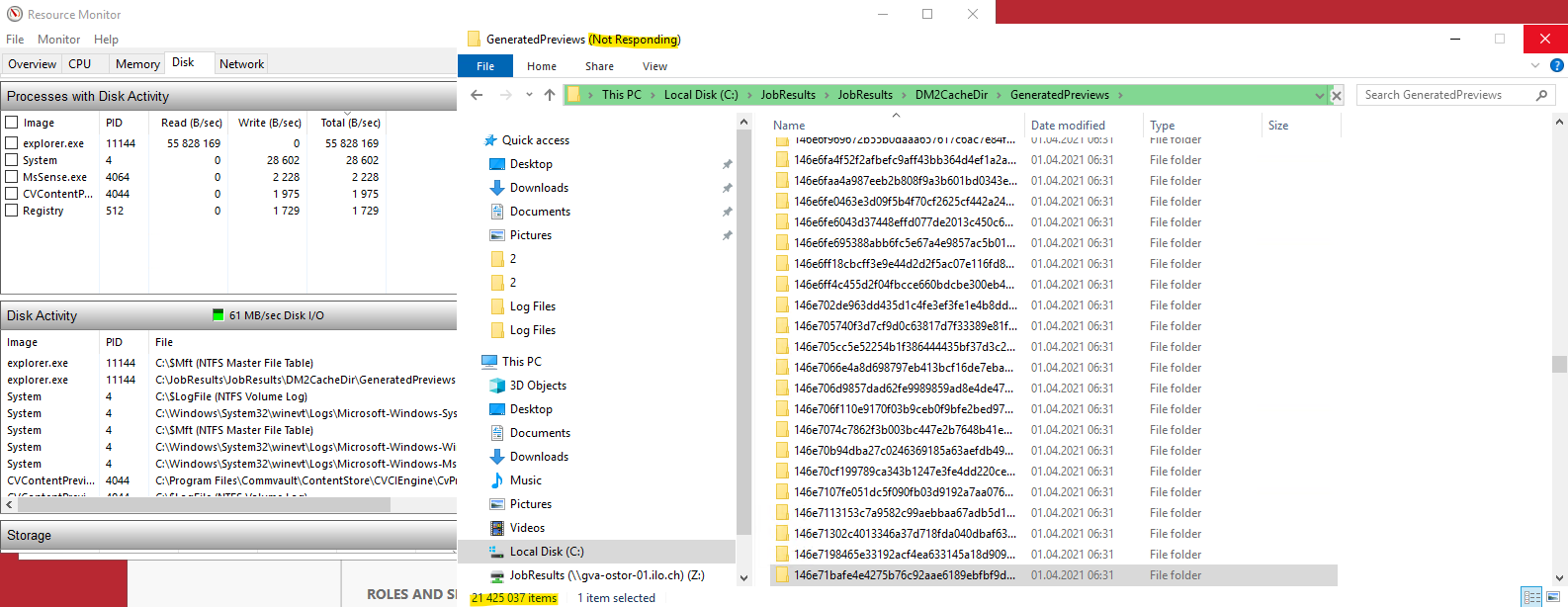Happy New Year!
We have recently offloaded the share job results folder for Office365 clients from one of our two Office365 Proxies to a shared storage in order to free up space on the proxy.
All seems to work well since the move. I am now trying to delete the old folders from the proxy. Windows looks like it’s deleting the content but all is still there after the deletion.
I suspect it might be the Commvault ransomware protection that prevents me, even though these content is not anymore configured in Commvault.
How can I remove this obsolete content?
Thank you,
Zoltan