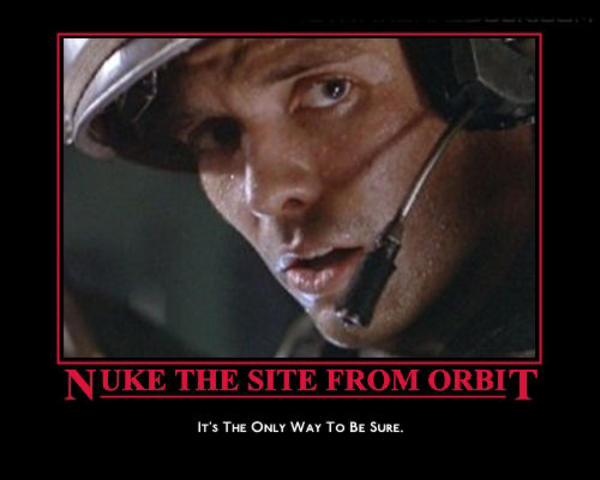Hey all,
after update from 11.26.38 to 11.28.25 no oracle backups runs.
I had already opend an P2 Case for the support.
Now i got the info thats the second enviroment where we see this problem.
How can i remove the update on an linux client ? On windows server there is an remove updates.exe but for linux ?
What is the best way. I dont think that the support is fixing the problem during the next 24 hours and we need to bring the archivelogs to the backup system.