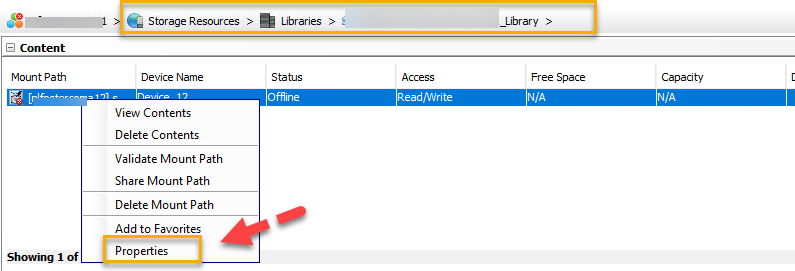Question: If “System created schedule policy for DDB Space Reclamation” will not run against mount points that support drilling of holes… will me manually running [DDB] → All Tasks → “Run Space Reclamation (and choosing “Clean Orphan Data”) actually run and clean up orphan data if I have mount points that have hole drilling support enabled?
Background:
I have some mount paths (direct connected storage to physical media agents, not cloud) that have data not associated with jobs, and appear to be full of “referenced data” (they list DDB’s as being referenced) or maybe there is some “orphaned” data in them…I want to clean them up and eventually delete the mount points.
I plan to seal each DDB to remove the ‘referenced data”, but I believe if ‘orphaned data” existed, it would be left on the mount point after all the DDB’s were sealed and pruning/ageing occurred on them. I am hoping to have “completely empty” mount points before deleting them.
Anyway, I see in this help doc: Performing a Space Reclamation Operation on Deduplicated Data (commvault.com)
These statements:
- “For space reclamation operations on disk library, by default, the deduplicated data space reclamation operation is automatically associated with the System created schedule policy for DDB Space Reclamation schedule policy”
- “...but the space reclamation process runs only on the mount paths that do not support hole drilling”
Currently, my “System created schedule policy for DDB Space Reclamation” schedule policy is disabled, and it appears all my mount points have hole drilling enabled (mount point → properties → General Tab: Supports Drilling of Holes = YES”