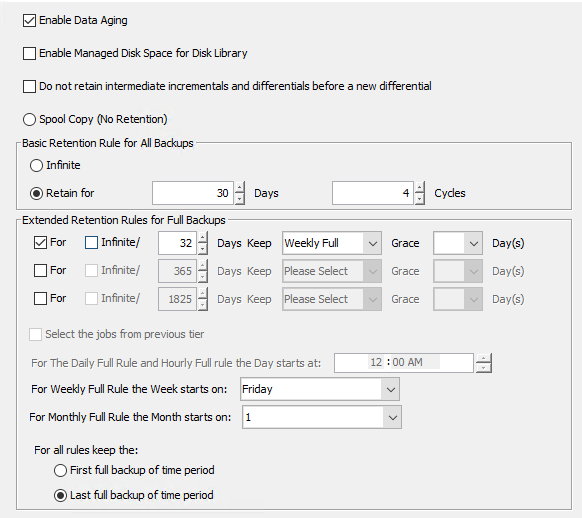Hello!
Problem description:
SAP for Oracle agent has following subclients:
1) Online - For Online Database backups
2) Offline - For Offline Database backups
3) Logs - For log backup
Backups for Online and Logs subclients happening regularly. Offline subclient is used for special cases, only one job for this “Offline” subclient exists and it is marked for 5 years retention.
Problem: Jobs of “Logs” subclient not aging, with reason LOG RULE and with “Required By Jobs” mark, where required job is job of “Offline” subclient, which we want to keep for 5 years.
How to resolve problem with Log aging and keep job, which is blocking aging?
Solved
SAP for Oracle - Logs not aging
 +7
+7Best answer by AndresL
I checked with my colleague also. Another way is to disable backup activity on the Offline subclient and set below option to 1. This will allow the offline backup to go beyond basic retention.
Control Panel -> Media Management -> DataAging tab -> Ignore Cycles Retention On backup activity disabled subclient
Please note that, this option affects all such subclients in the CommCell.
Thanks,
Sunil-
Thank you for help, eventually I set 0 cycles on storage policy and it helped. Only after I set 0 cycles on ALL Storage policy copies jobs were marked as prunable.
Enter your E-mail address. We'll send you an e-mail with instructions to reset your password.