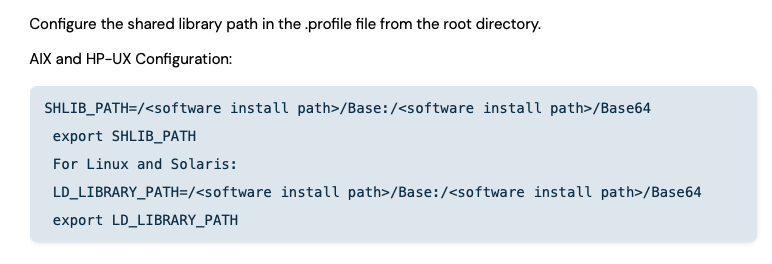Hi Community,
I have installed the SAP MaxDB Agent on a SLES 15 system at our customer.
The customer is using a "C-Shell" (csh) and not a bash.
Is an environment variable also needed in this case?
dbm_configset -raw set_variable_0 LD_LIBRARY_PATH=/opt/commvault/Base
dbm_configset -raw set_variable_1 SHLIB_PATH=/opt/commvault/Base
Configure the shared library path in the .profile file from the root directory.
For Linux and Solaris:
LD_LIBRARY_PATH=/<software install path>/Base:/<software install path>/Base64
export LD_LIBRARY_PATH
https://documentation.commvault.com/11.25/expert/22203_configuring_sap_maxdb_parameter_file.html
Thanks and best regards,
Andreas