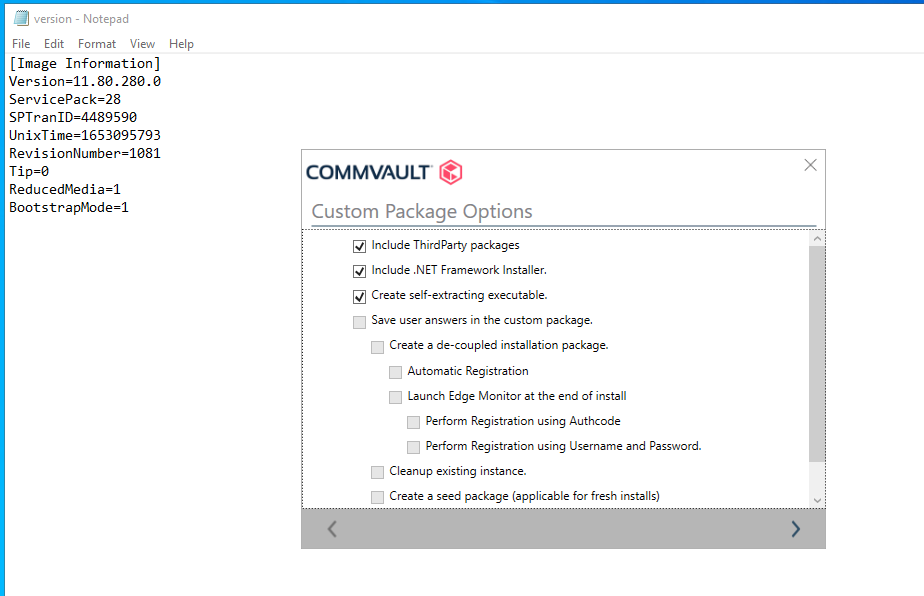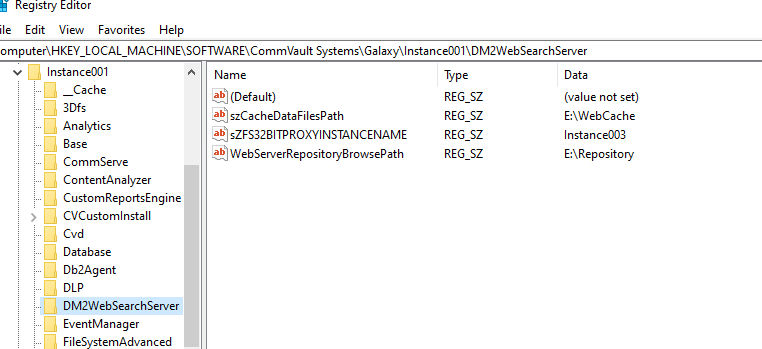Hello everyone,
I am currently trying to create new packages for clients and would need to set certain parameters for this when creating them. Unfortunately, this time the checkbox for saving the parameters is grayed out. (See attachment.) Can someone enlighten me why this is the case ? Everything worked for the Linux agents. Now here with the Windows agents I have encountered this problem.