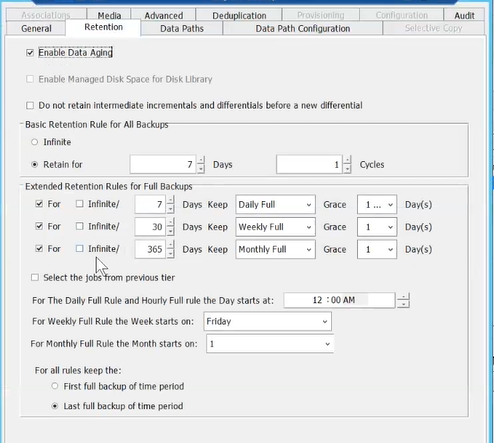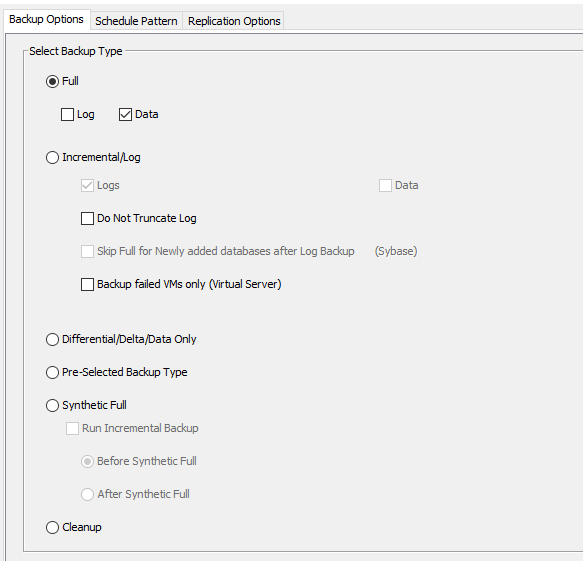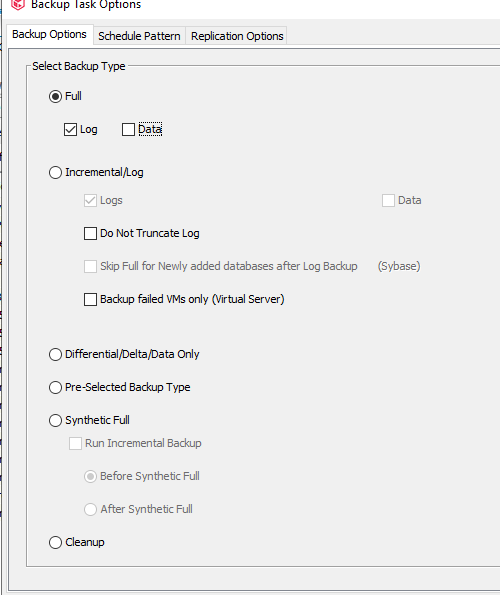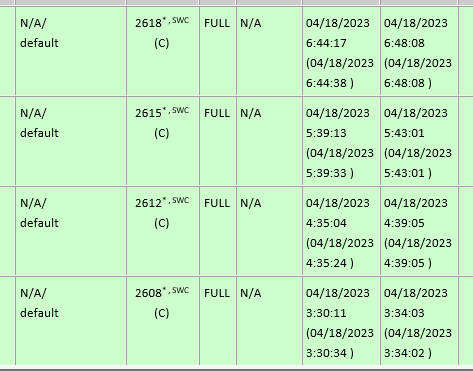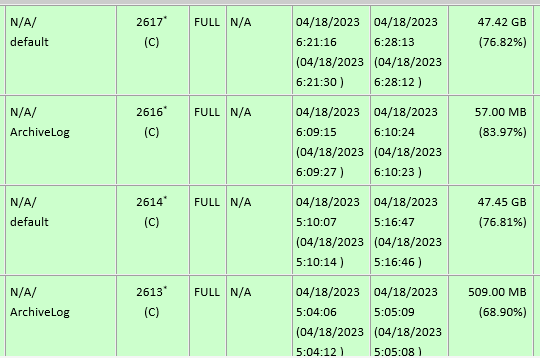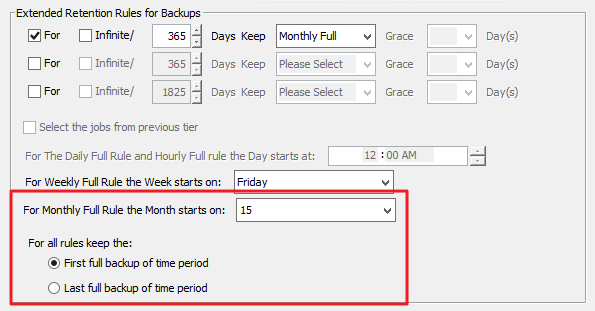Hi ,
i have schedule a monthly full backup on every month 1st , and there is extended retention for monthly backup set for 6 month ,
but i have read the below i want to know which backup will be selected for extended retention is it the one i scheduled or automatically the based on the start time ?
A backup job will be selected for extended retention based on its start time. For example: If a backup job starts at 11:55 pm on August 31st and ends at 1 am on September 1st, then it will be selected as the last full backup for the month of August and will be picked up for extended retention
i want to know which backup will be selected for extended retention is it the one i scheduled or automatically the based on the start time ?