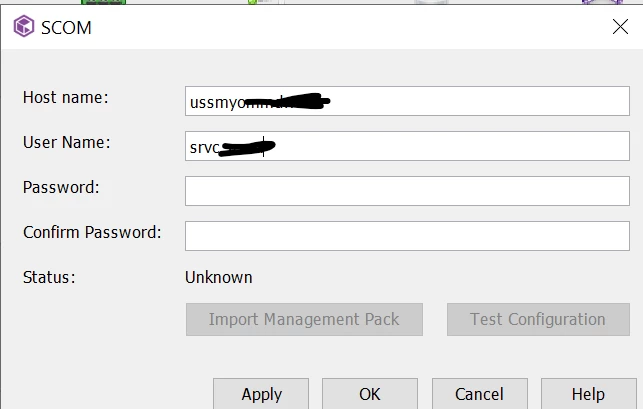Hi,
According to the docs, https://documentation.commvault.com/commvault/v11/article?p=5430.htm , the following needs to be done in order to send alerts to SCOM:
==
- From the CommCell Console ribbon, click the Home tab, and then click Control Panel.
- Click SCOM.
- In the SCOM Configuration dialog box, type the fully qualified host name of the SCOM Server.
- Type the credentials required to connect to the SCOM Server and click Apply.
Note: The credentials must be for a user who has administrator rights to the SCOM Server
==
The problem is: Our scom administrator don’t want to give admin permissions to an external tool which they don’t manage. (neither do I).
Is there a way to implement the scom monitoring without that part? (the management pack can be loaded on the scom of course)