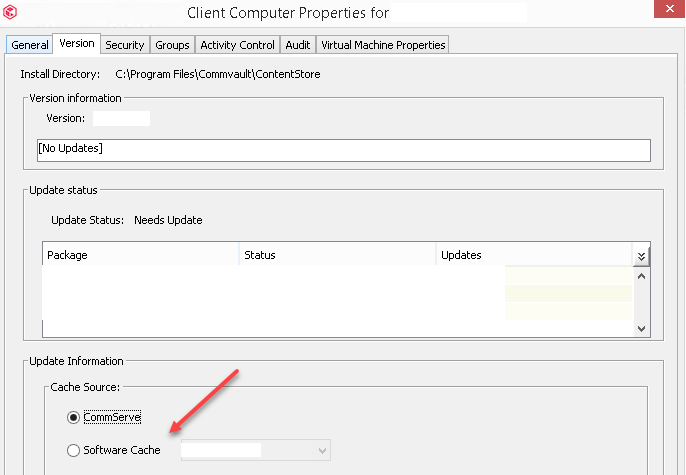Hello,
I have a Commvault backup server CommServe version 11.20.0. I have downloaded a month ago latest maintenane release but not start install this.
At the moment I have a problem with low disk space on Commserve and I plan to setup Remote SoftwareCache to another server ...I would like to know if this is a good procedure https://documentation.commvault.com/11.23/expert/2728_setting_up_remote_cache_on_client_computer.html
After that i thought to run the download of the last current maintenance release and install it.
Just one question, First I install the update on Commserve?
Is this procedure correct
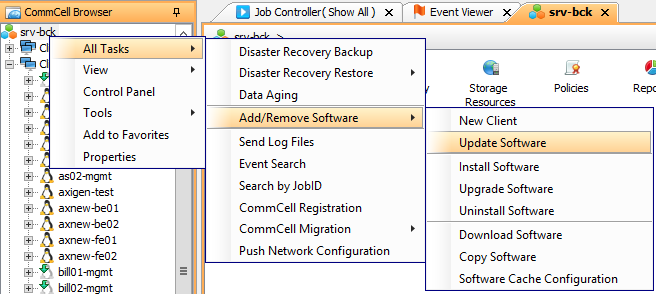
Should I run Update Software or Upgrade Software?Then I install update on media agents and clients…Should I run this:
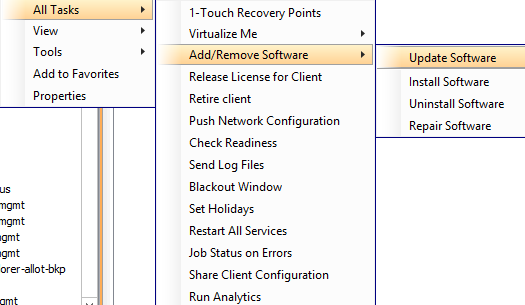
Thank you!Best regards,Elizabeta