I did a fresh installation of FR28/Commvault 2022E today. Can anyone tell me why we have now a Sharepoint agent installed on the Commserve? The Windows 2019 was also a fresh install with no extra components, so I’m a little bit confused…
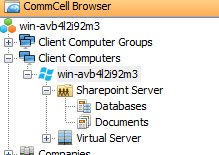
I did a fresh installation of FR28/Commvault 2022E today. Can anyone tell me why we have now a Sharepoint agent installed on the Commserve? The Windows 2019 was also a fresh install with no extra components, so I’m a little bit confused…
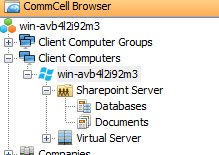
Best answer by NVFD411
@Johannes Keil - SharePoint and O365 is part of the “all in one” setup and this is mentioned in the following BOLs document.
https://documentation.commvault.com/2022e/essential/135950_installation_roles_and_packages.html
Mark
Enter your E-mail address. We'll send you an e-mail with instructions to reset your password.