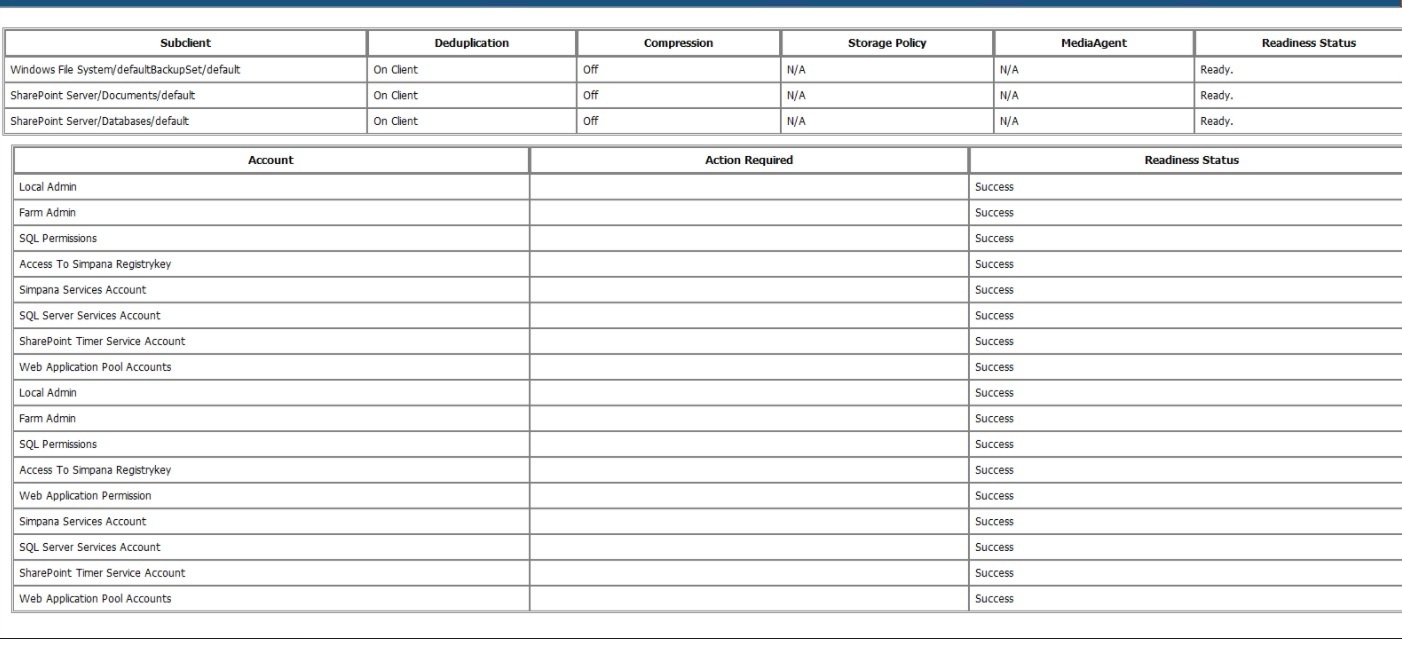Hi!
We’re currently testing in our Dev environment with Sharepoint Subscription Edition.
I’ve configured it like i normally do, and when i do a “Validate Account” it says everything is fine.
However, when i tested doing a full DB backup, it “Completed with errors”. So i did a little bit of digging, and found out that there are a lot (~15) of service-accounts in use for this sharepoint installation, so just for testing purposes, i added all service-accounts with access to the Job results and Log Files directories, and then the backup completed successfully.
So, it seems to me that there needs to be more accounts that needs to be given access to those folders.
So i started doing some more testing, by removing 1 account at a time, but i ran into an issue where it seems some of the account/account-info is cached, because the job would fail, and i would add the account back again, and it would still fail for the next couple of times, but if i waited some hours, then retried, without having done any changes, the job completed successfully again….. which means that the job of eliminating accounts that needs access to the Log Files & Job results 1 by 1, would take a lot of time and trial & error.
So, i’m guessing a default installation of Sharepoint with default service-accounts would would work with the rights described/checked by the “validate account” option, but in our case it seems multiple other service-accounts in sharepoint needs to be added, and i cannot find which ones….