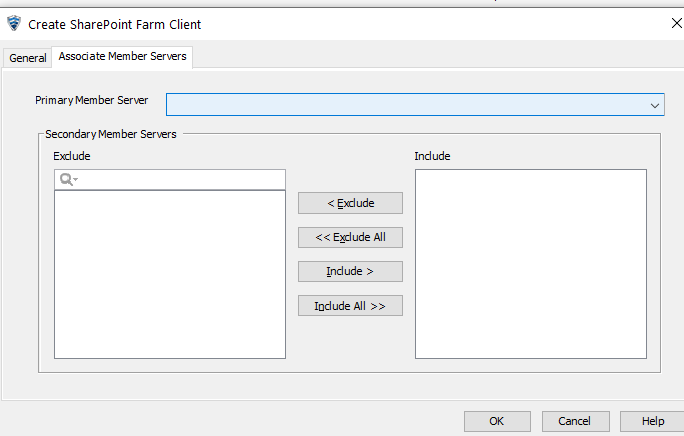Currently we are protecting a customer’s Sharepoint farm using SQL agent on the SQL server; and File system agent on rest of the servers; we cant get hypervisor access hence used the file system agent. We tested the recovery and restored all the servers and used SQL database restore to restore the databases. However, the search functionality does not work on the recovered environment.
We are thinking of using the Sharepoint Farm backup; the documentation says to install Sharepoint agent; so as I understand
> Install Sharepoint Agent on all the servers in the farm
> Because SQL agent is already installed on SQL server do I need to install Sharepoint agent as well on it ; also do I need to stop SQL backups and Sharepoint backups would protect the same set of data again
> Create a sudo-client and select all these as member servers
> Expand sudo-client and create user-defined sub-client and on the content tab include web-front-end data > Perform backup
> Use Sharepoint Farm backup set to back up all the components: I presume it would show up correctly on the Sharepoint server once the agent is installed
Also, why is it recommended to use
“SharePoint Farm (database) backup with SQL agent content database backup using either the block level option”
rather than normal SQL VDI based backups
When recovering
- Recover all the servers using the file system agent as we cant get access to hypervisor
- Restore Sharepoint Data using the Sharepoint Farm backup on the restored servers
- Restore web-front end and registry setting using Sharepoint sudo-client