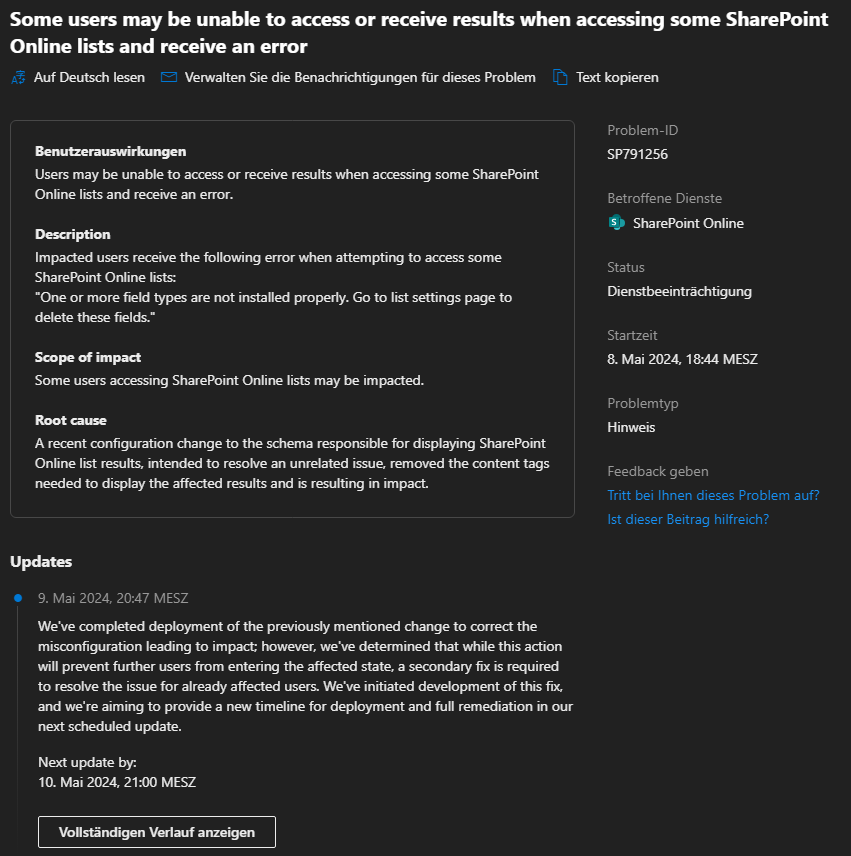Hi All,
since 2 Days we are getting a lot of tickets from customers regarding the sharepoint online backup:
Error code: [27:364]
Description: Failed to validate any of the configured Azure Apps against the SharePoint Tenant Admin site. 1) Please verify the SharePoint Tenant Admin Url. 2) Please check the credentials and permissions for the configured apps. 3) Please ensure Custom App authentication is enabled on the SharePoint tenant.
The verify works and the apps shown as registratded but under service accounts i have an issue
is there an known issue ?