Hello community,
During a SharePoint online restore, you have an option to restore a site or a library as SharePoint native backup files.
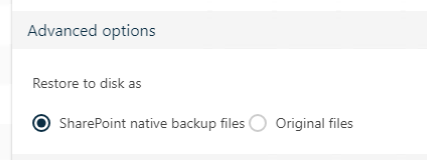
Does anyone has a guide or the required steps in order to restore back (the native backup) into SharePoint online?
Thank you in advance,
Nikos







