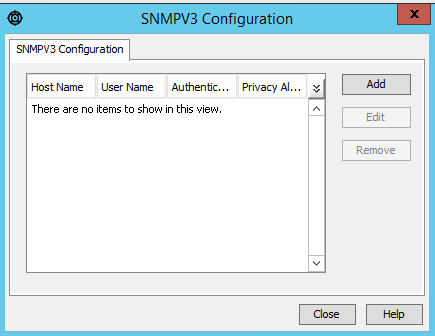Hi All,
Was thinking of asking question here - maybe faster response and fresh heads will do the trick :)
Problem:
Previously on SP16 we had SNMP enabler installed, working for quite some time and then suddenly when you are trying to configure alert with SNMP option - it is greyed out!
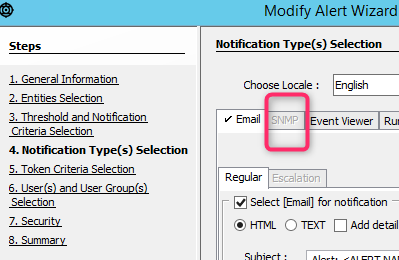
Only idea to fix that was to reinstall it..:Incident 200415-375
Now we are again facing the same issue where SNMP is greyed out again - without any notification why - and this time I would like to solve this without re installing the software for it.
Commcell version: 11.20.40
SNMP enabler is installed:
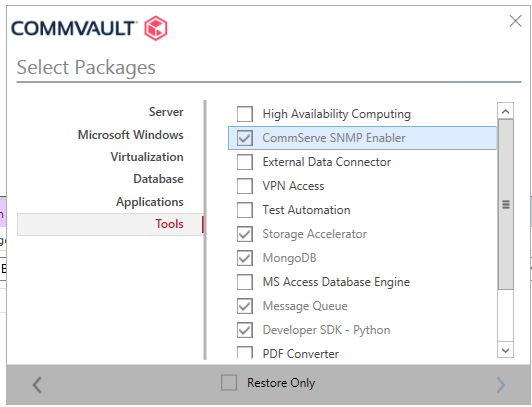
Any ideas where I could look for clues? Registries?
Oh and by the way: currently set up alerts are sending snmp traps..so..?
New case number: Incident 210428-398