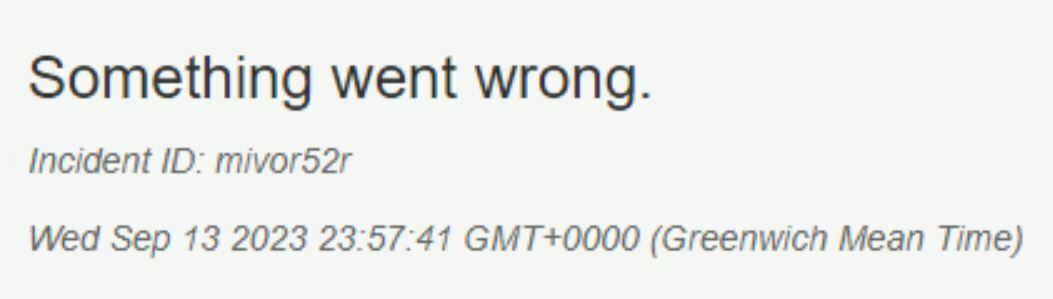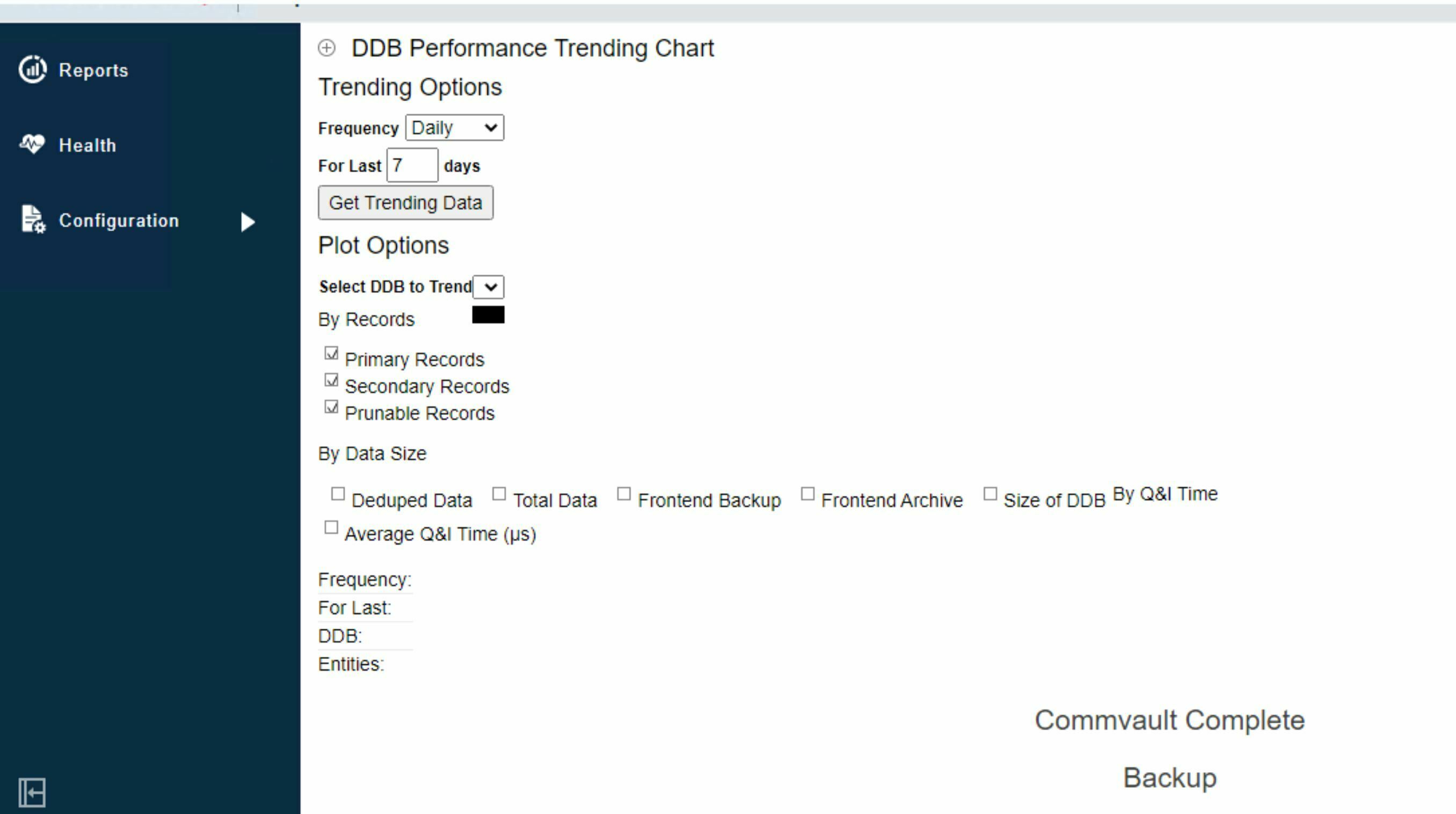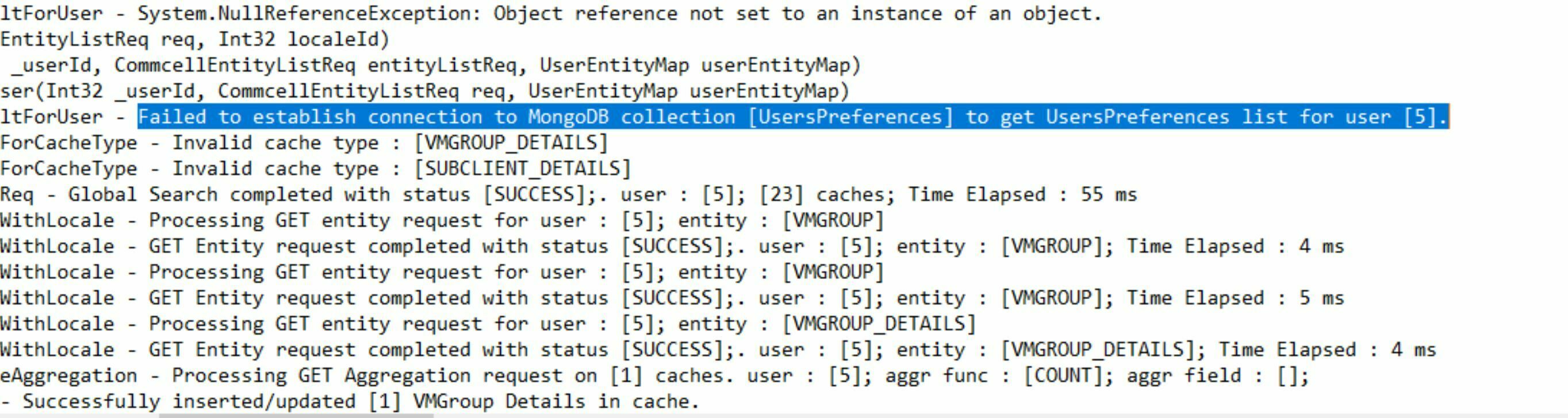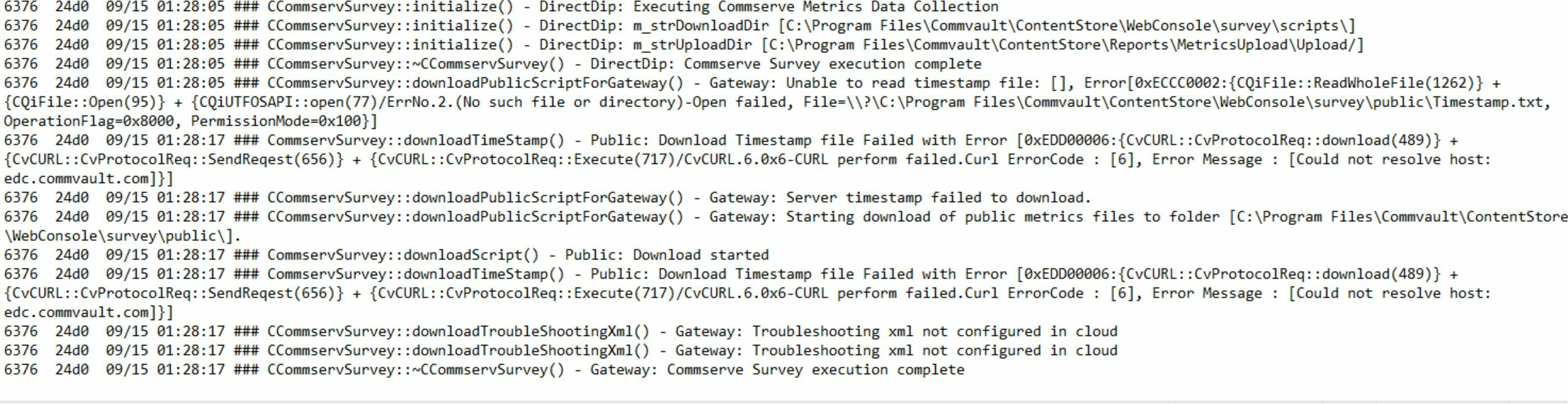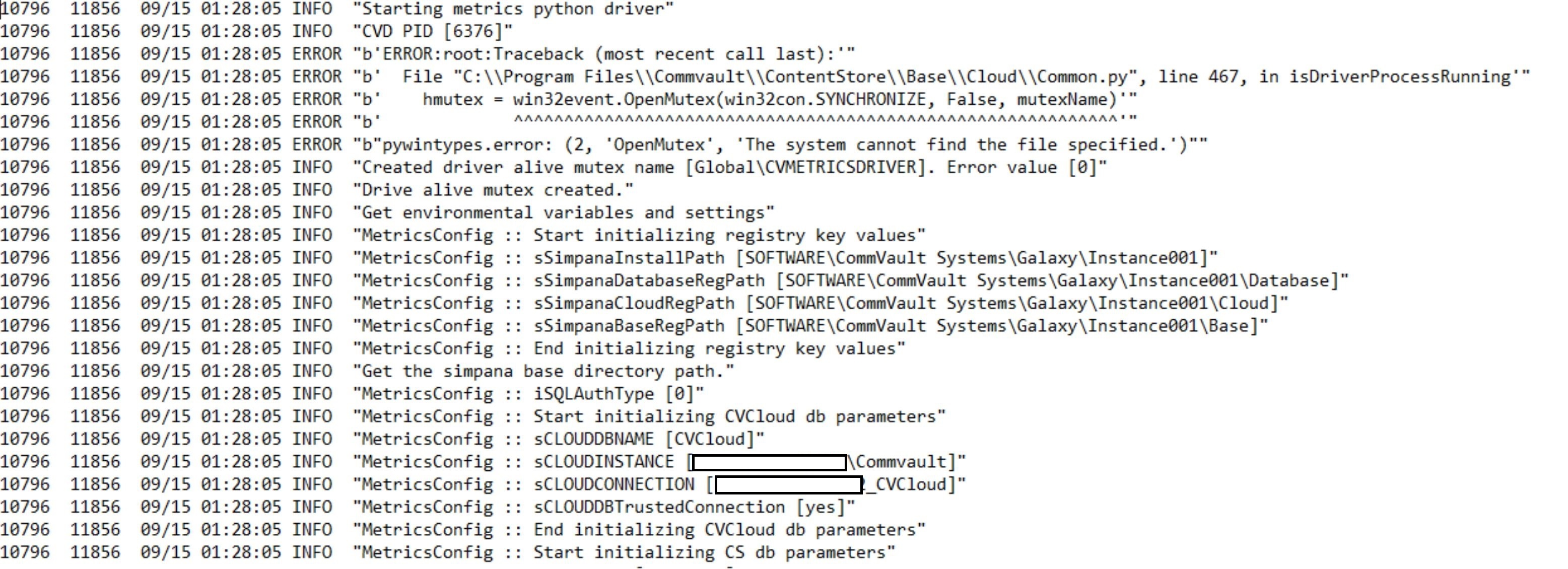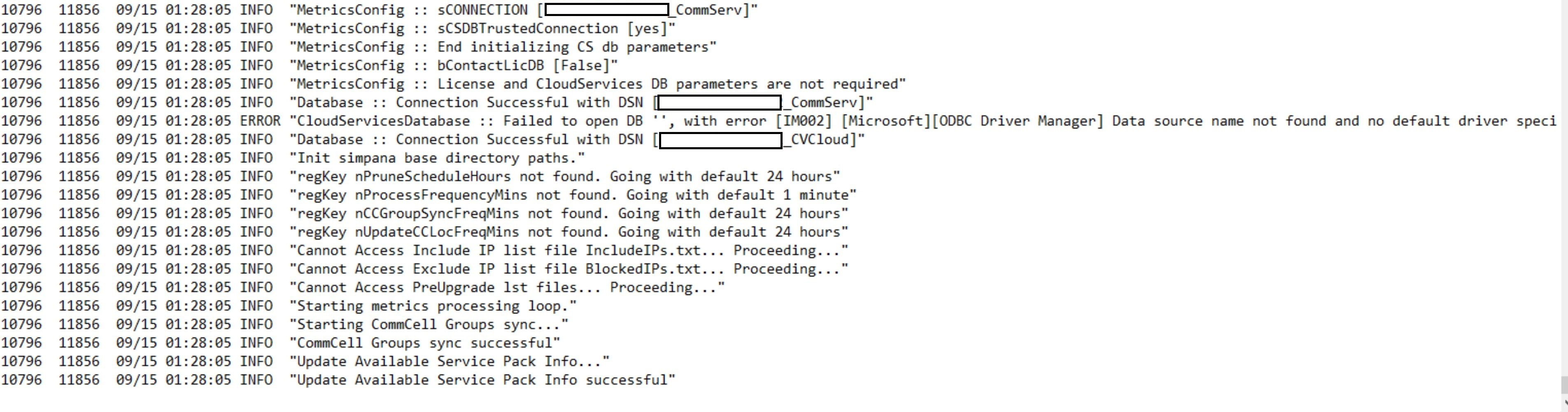Full scale test instance of Commvault before deploying into production. Getting issues with viewing the contents of Hypervisor VM Groups, changing configuration of VM groups and some items using “view details” on the health report.
“Default” Hypervisor VM Groups were created upon adding the hypervisors and the content left at the default / or all unprotected VM’s. Immediately upon creating the groups it is not possible to view the content tab without getting the detail flash very quickly on screen before displaying “something went wrong”. Also cannot change anything in the options section of the VM Group configuration page without “something went wrong”. I have deployed several instances of Commvault for test and this has happened on all instances. I have tried running the install again in repair mode and it does not resolve the issue. Note it is possible to view the content by looking at protected and unprotected VM’s but cant’ modify content from that page.
Also issues with the “view details” option some of the items in the “Health Report”. Some like “Index Cache Location” and “Index State” work fine but “DDB Performance Status” and any other of the other DDB items display blank or malformed data. Have tried on a different browser as well.
Grateful any advice!