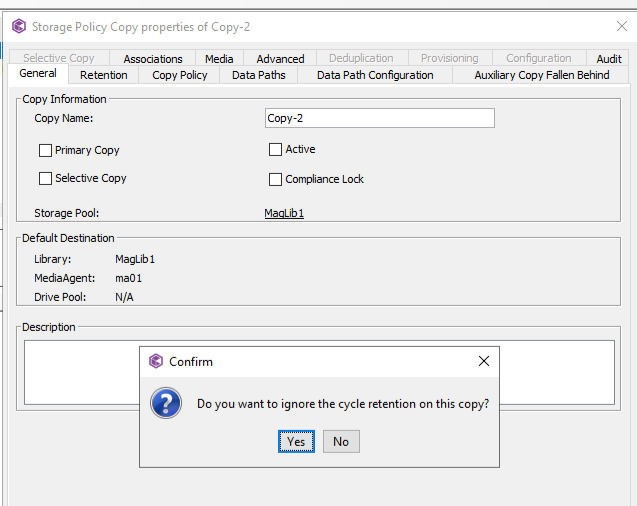Hi all.
I have a Storage policy copy where I have deactivated the copy by removing the check mark in the “active” check box, because I don’t want to use the copy any more and just want to age data out.
My questions is. Now that I have deactivated the copy, will data age out, or will data only age if the copy is active?
I ask because it seems that data is not aging when the storage policy is not active.
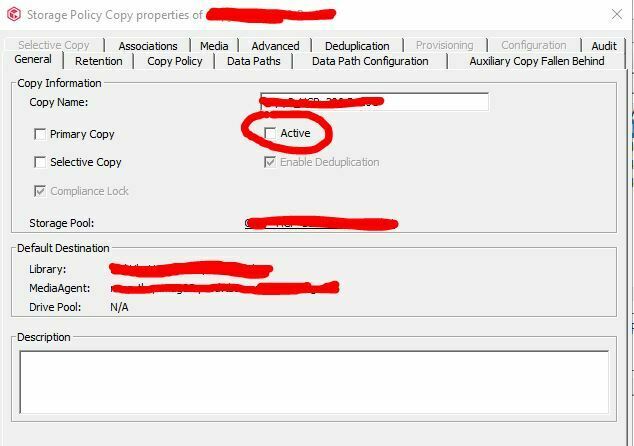
Regards
-Anders