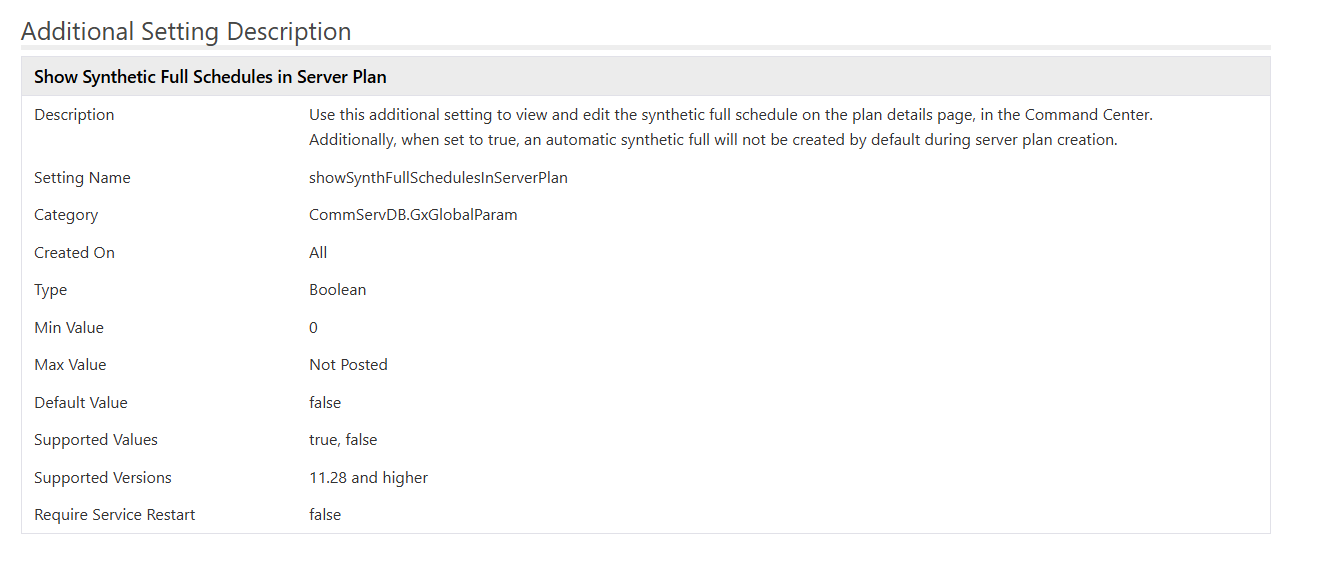Hello,
Some question about the Storage policy to plan conversion
I have let say 10 storage policies.
SP1 to SP10
The schedule policy associated to these Storage policy is always the same : Schedule_Policy_ inc daily _8PM_synth_full_Sun_10PM
I created a test Storage policy with a few clients.
I ran the Plan conversion App.
The SP was converted to Plan.
I noticed that the schedule policy Schedule_Policy_ inc daily _8PM_synth_full_Sun_10PM has been disabled during the conversion and It is a normal behavior.
But it means that other storage policies that are not yet converted will not be backup up until I convert them ?
Also I noticed that the synthetic full full backup schedule was not taken into account during the conversion
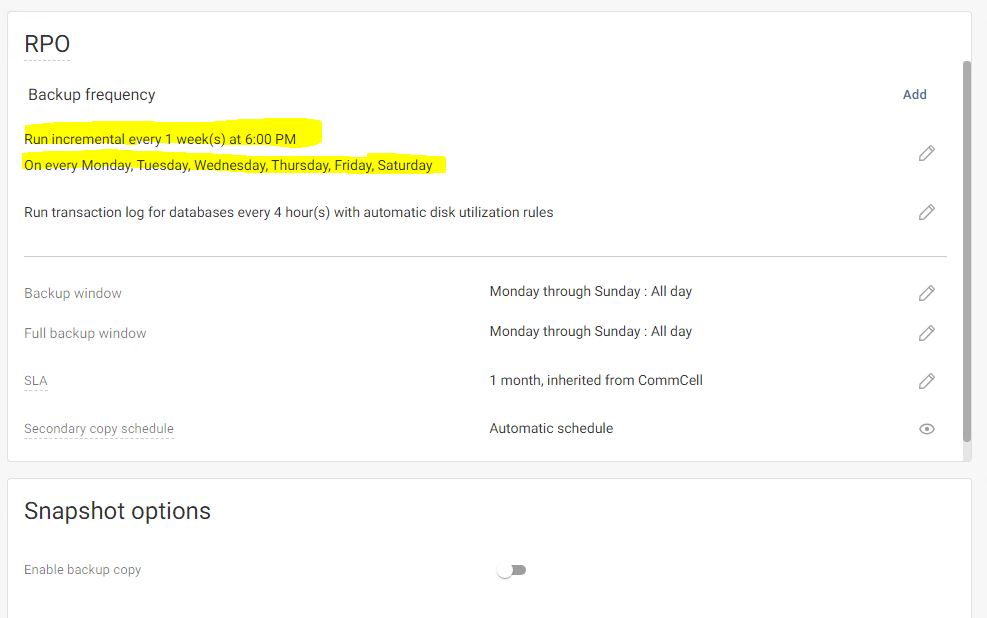
Thanks for you help !