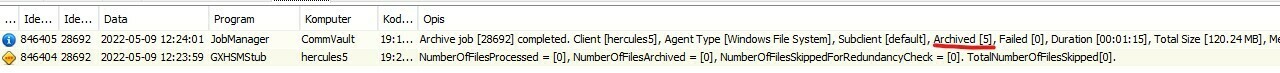I try to archive files with stubs but got this error :
Archive job goes well but stubs doesn’t appear.
| 846404 | 28692 | 2022-05-09 12:23:59 | GXHSMStub | NAS5 | 19:2325 | NumberOfFilesProcessed = [0], NumberOfFilesArchived = [0], NumberOfFilesSkippedForRedundancyCheck = [0]. TotalNumberOfFilesSkipped[0]. |