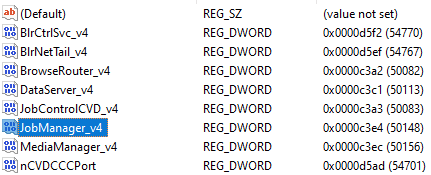Help me !!
Suddenly, I can't back up data for my clients.
I have tried to check the connections and found that everything is normal. All ports can talk normally.
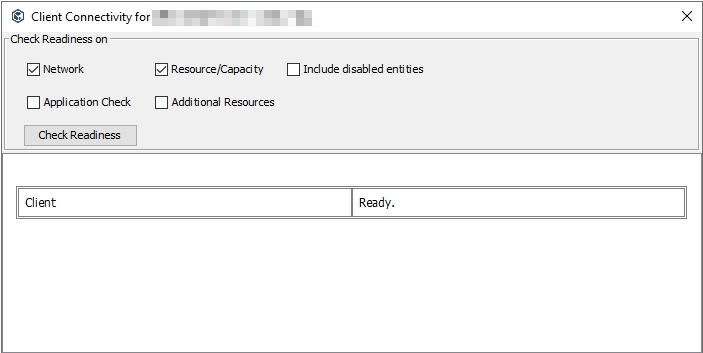
After that I uninstalled and reinstalled the agent but it still doesn't work.
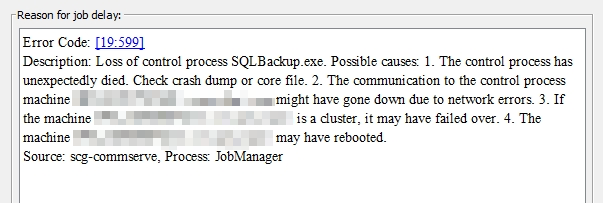
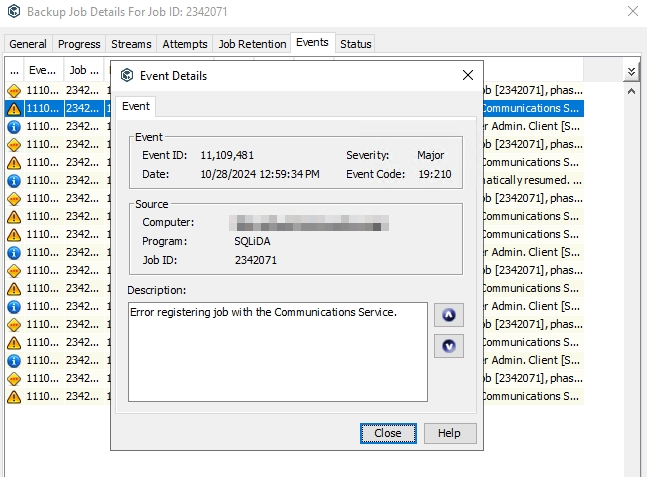
Please advise me where else I need to check.
Description: Loss of control process SQLBackup.exe. Possible causes: 1. The control process has unexpectedly died. Check crash dump or core file. 2. The communication to the control process machine xxxxx might have gone down due to network errors. 3. If the machine xxxxx is a cluster, it may have failed over. 4. The machine xxxxx may have rebooted.