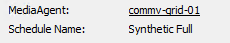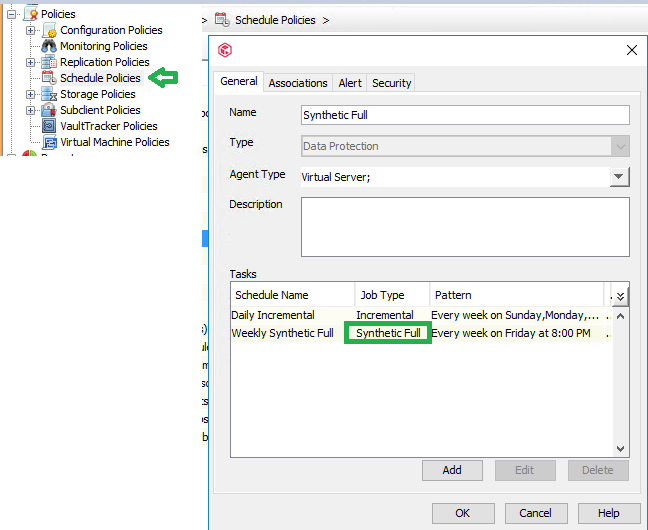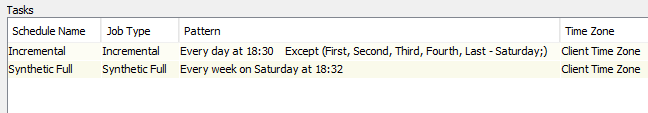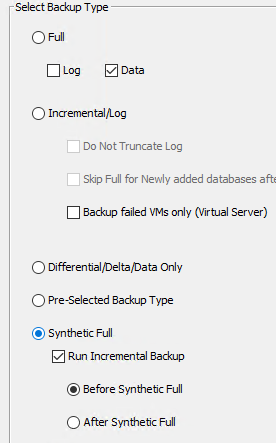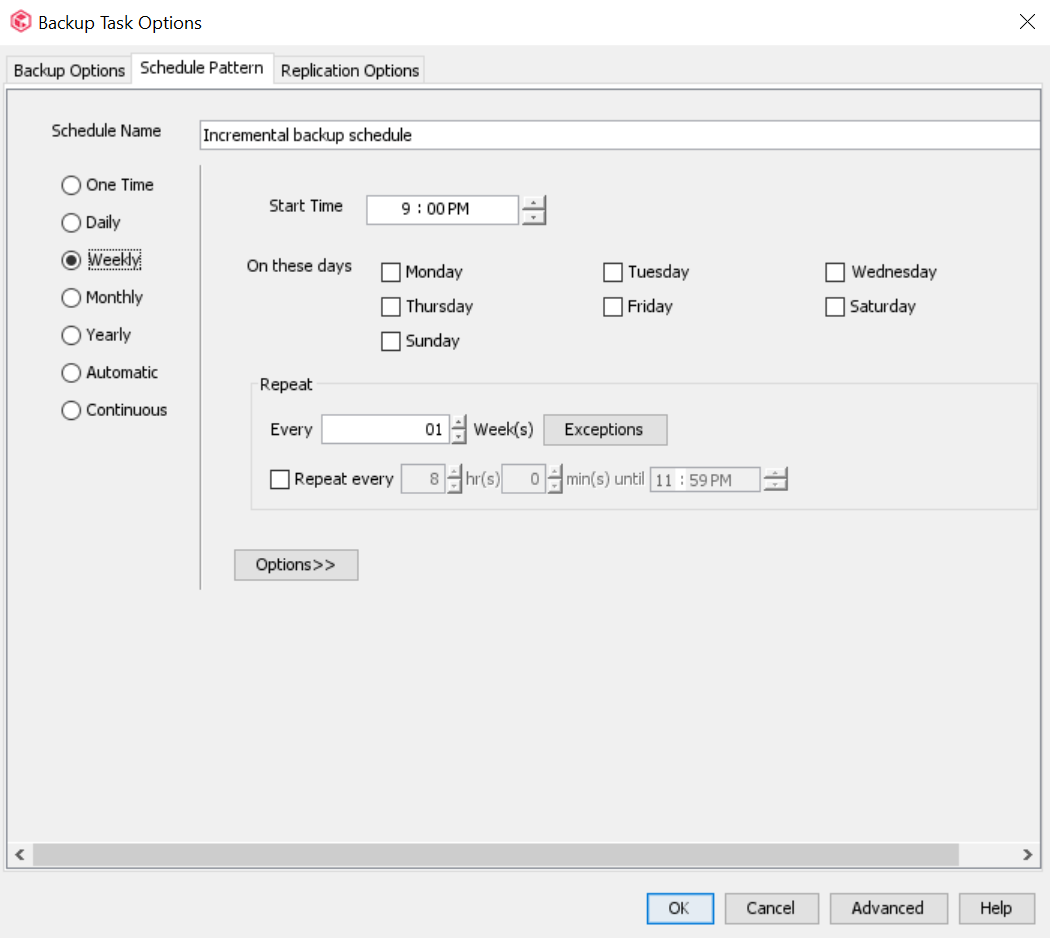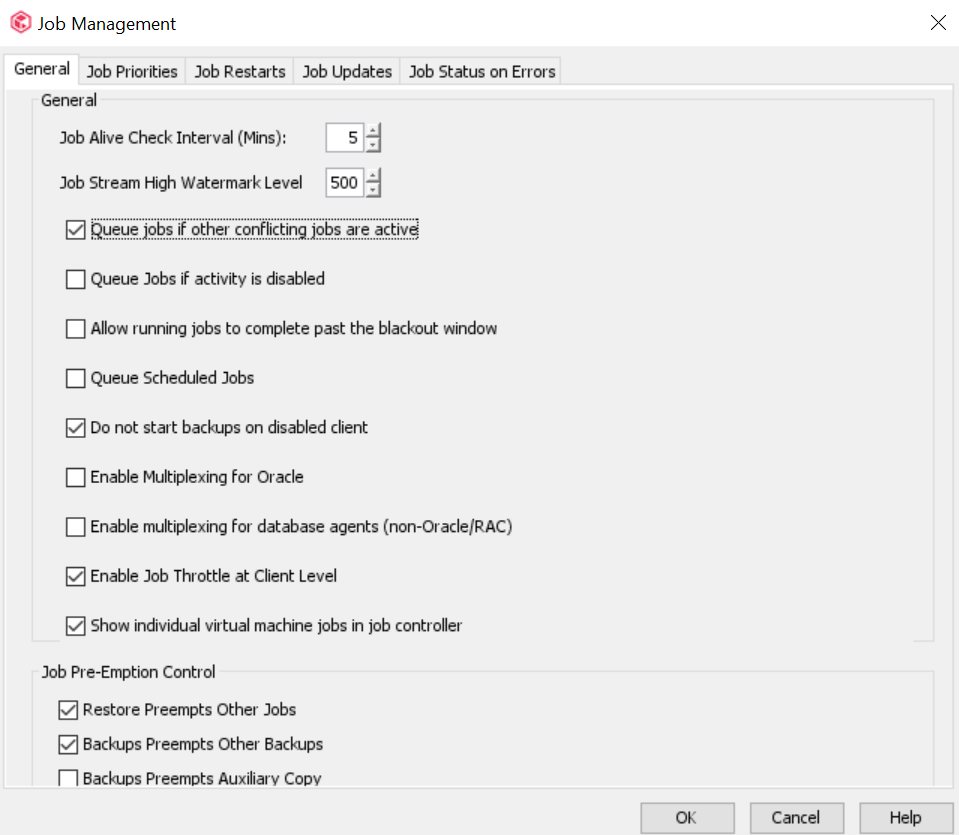(split from a previous thread)
Thanks Mike I figured not possible as needing to chop that chain (first inc after sync synchronises etc).
We’ll ned to keep the incs for the required retention and see if we can get synthetics running properly. Job summary only shows incs so no reasons for synth not running. However, what I see in job history for client is the synth schedule does kick in and runs its incremental (before) backup but then no synthetic full gets run.