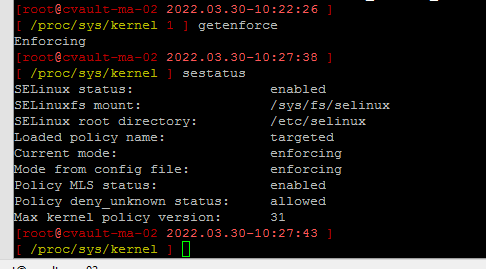Every time I boot a Linux MA server running CVLT version 11.26.3 I have some messages like those:
[ 83.681139] systemd-readahead[1017]: mmap(/opt/commvault/Base64/cvd) failed: Permission denied
[ 83.715006] systemd-readahead[1017]: mmap(/opt/commvault/MediaAgent64/CvMountd) failed: Permission denied
[ 83.717208] systemd-readahead[1017]: mmap(/opt/commvault/Base64/CVODS) failed: Permission denied
CentOS Linux release 7.9.2009 (Core)
[root@cvault-ma-02 2022.03.29-15:17:26 ]
[ ~ ] rpm -qa | grep systemd
systemd-libs-219-78.el7_9.5.x86_64
systemd-sysv-219-78.el7_9.5.x86_64
systemd-219-78.el7_9.5.x86_64
[root@cvault-ma-02 2022.03.29-15:27:55 ]
[ ~ ]
Any hint?