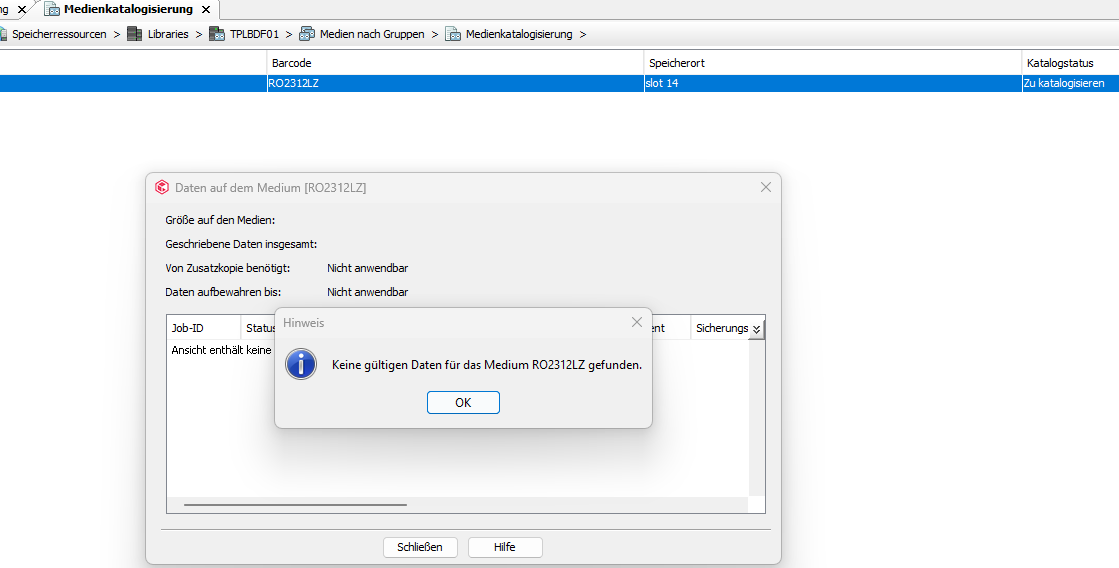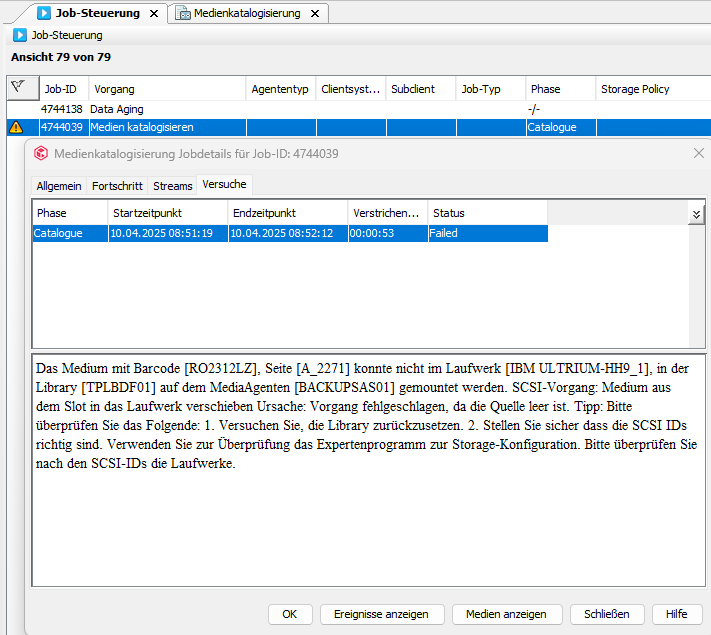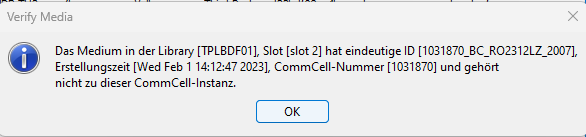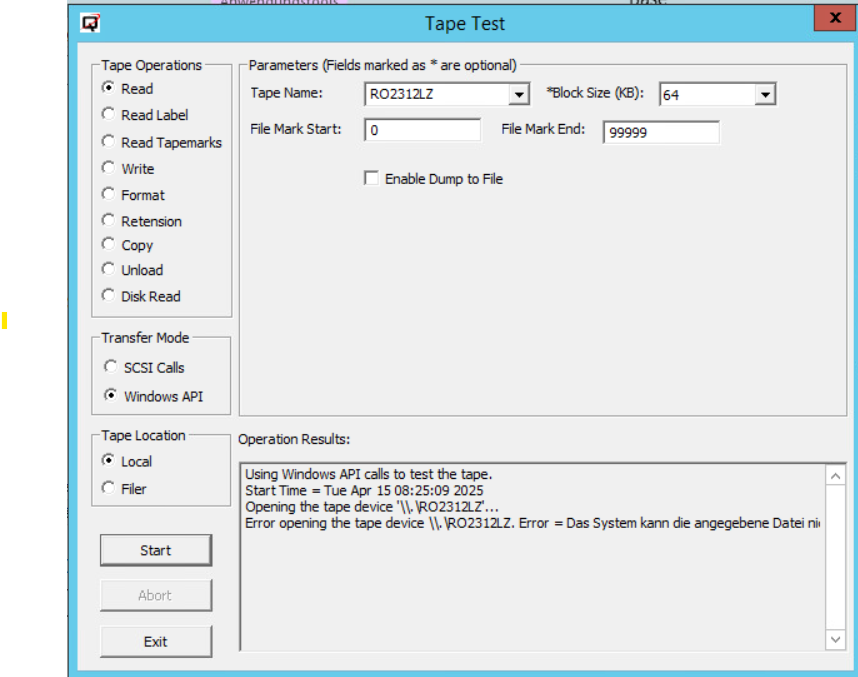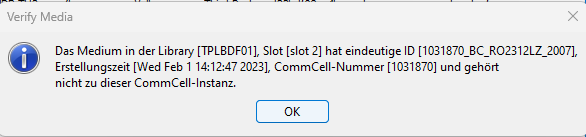Hi,
i have a worm tape that was aged.
I will catalog the tape. The tape is moved to media by group → catalog. Then i said → all tasks → catalog.
the tape moved to the tape drive and catalog starts….but then nothing happens. 0%. After a while the tape moved out of the tape drive.
Do i make a mistake? How can i catalog the tape for restore data?
Thanks
Dennis