Hello everyone,
a customer contacted us and reported that the VSS files on the domain controller were bloated on C:\System Volume Information. He suspects either Commvault or VMware. I looked at several things but couldn't come to a clear conclusion. Maybe someone here knows this behavior and can give me a tip for the solution if this comes through Commvault.
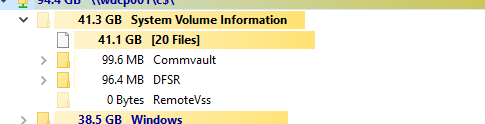
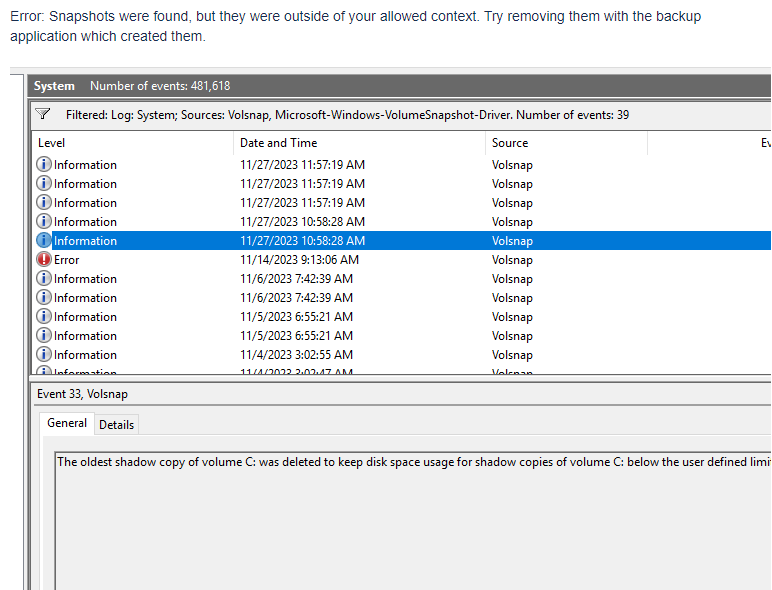
Kind Regards
Thomas











