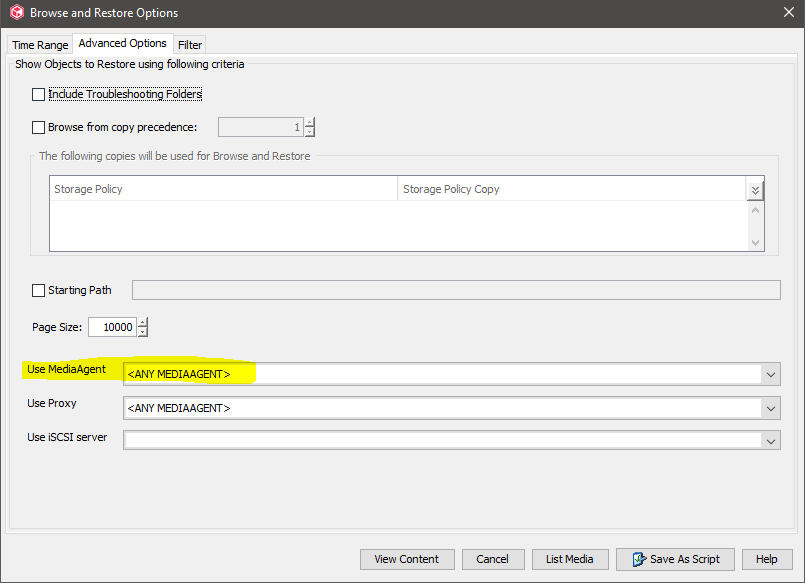hi Vaulter ,
i got my ESxi Crashed along with cv MA inside.
i created one fresh MA, put it on the disk library, after completed the validating mountpath process, i try to restore one of my backup from there,( view jobs from storage policy -- select a full job listed there -- right clik -- browse n restore -- view content.
the error is
Index Server [] is not reachable. Please retry after sometime.
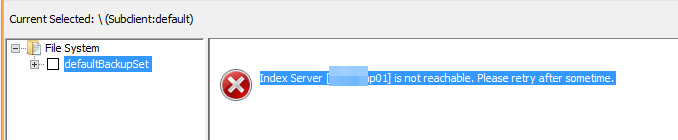
is there a way to restore my backup since the storage holds the backup data?
bunch of thanks in advance...
regards
Ding