Hi all
We’re just in the process of starting a migration of user mailboxes from Domino to O365 Exchange and I’m working on setting up our Commcell 11 SP16 HPK136 instance to backup the new exchange mailboxes. So far I think I’ve followed these destructions correctly :
But if I go to the “User Mailbox” in the agent tree,
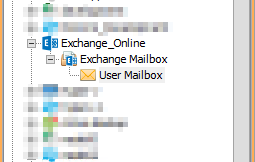
and go to Mailboxes → New Association → User, click the Configure button and try to Discover, I get the error :
Failed to begin discovery. Could not connect to any of the given proxies.
As best as I can remember, I’ve added no “Proxies”. Can someone point me to where to look in the logfiles to get more information about what might be causing this, or the bit in the documentation I need to recheck ?
TIA
Simon







