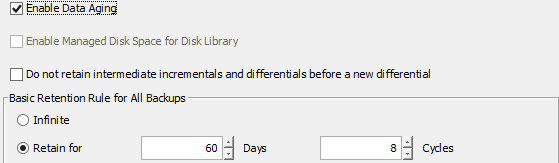Hi all!
I would like to discuss following situation. We are unable to change retention under Storage Policy Properites → Storage Policy Copy of Primary. After changing the value and clicking OK we see no real changes performed.
Is it possible that this setting is somewhere blocked or overwritten by another settings?