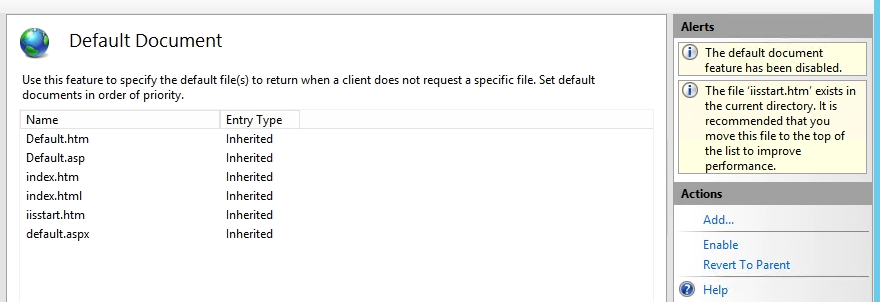Hi,
Our customer recently upgraded from SP18 to FR20.
Afterwards, they noticed they can’t reach the CommCell Console anymore using the URL http://”commserve”:81/console , which they always used in the past.
Connecting to it over port 80 seems to work fine.
We checked the IIS bindings and they are still there, so we’re unsure what happened.
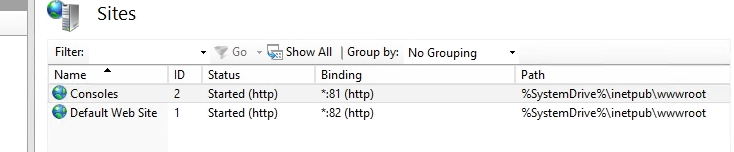
Has this been removed in FR20? We reset commvault processes and ran a iisreset but that didn’t help.
Thanks.
Jeremy