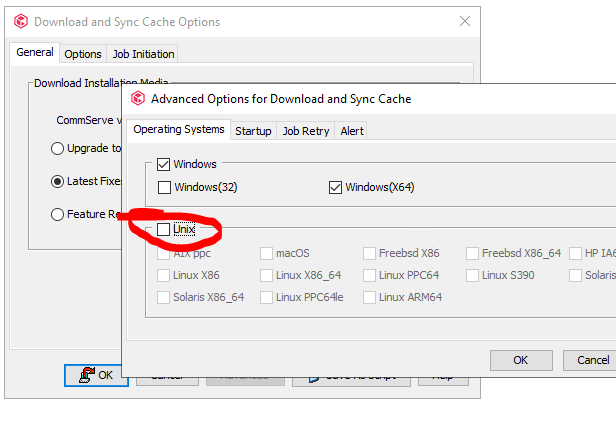Hi.
I am trying to download the agent for my window and client system from the below URL
MA: https://ma.commvault.com/ESD?fv=11.0&esdID=1378
Cloud: https://cloud.commvault.com/webconsole/softwarestore/store.do#!/130/733/20849
But getting the error on both URLs, Is there any other way to download manual packages for agent system window and Linux?