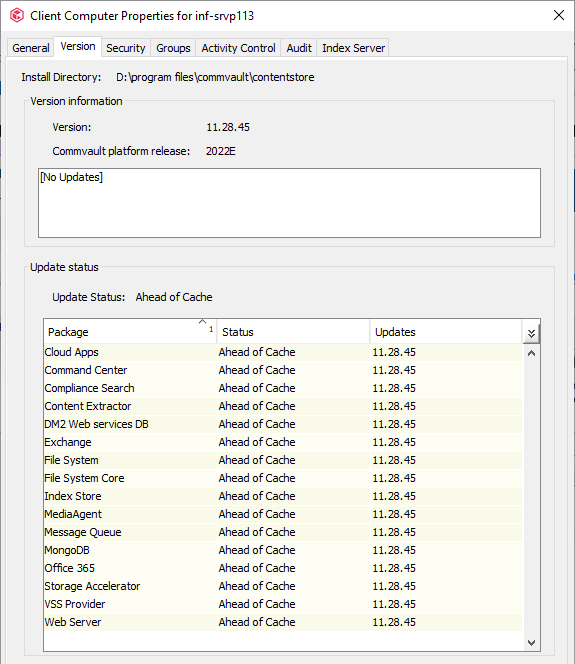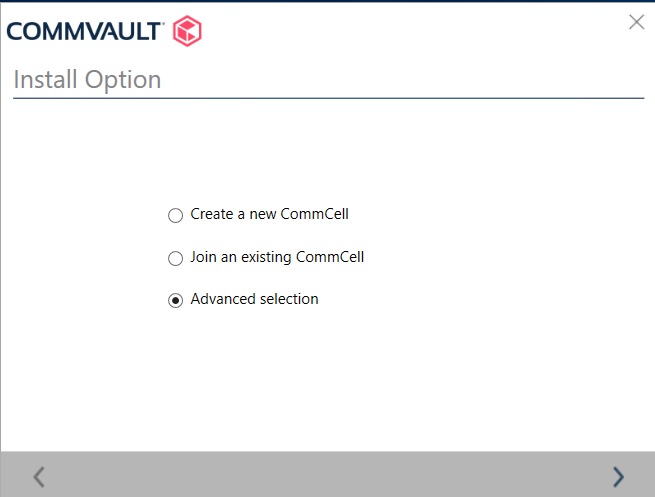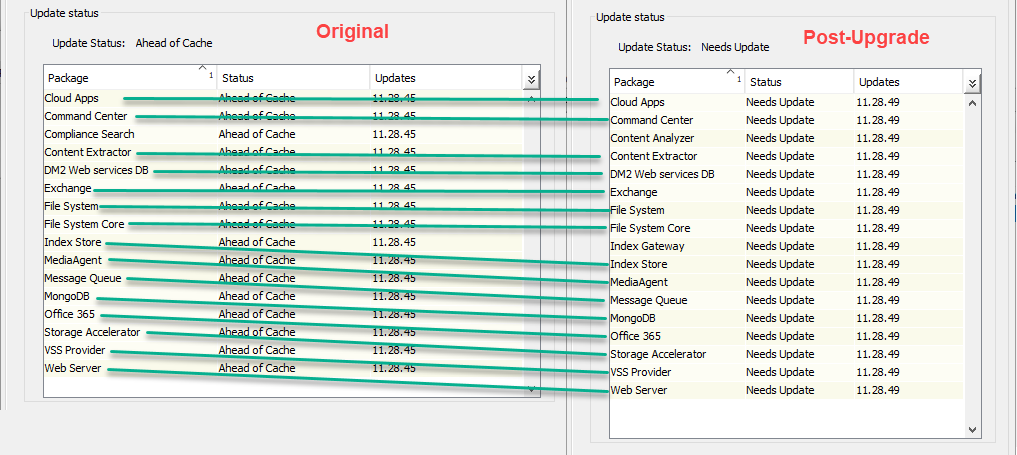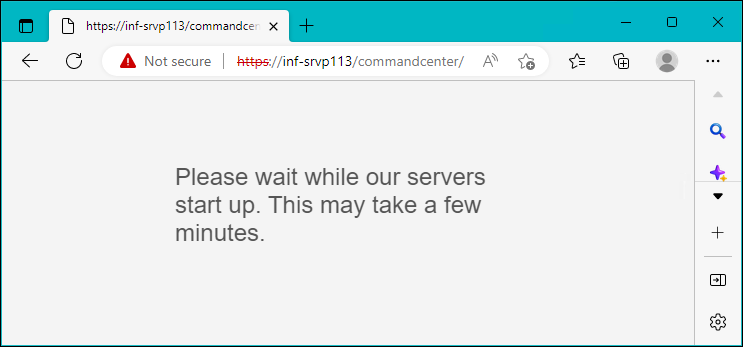Hello everyone,
I have an old CommVault installation that has servers other than my CommServer that are still running SQL Server 2012. I’m following the documentation to uninstall all the packages, uninstall SQL Server and do the reinstallation. As per the documentation, I took a screen capture of all the CommVault _packages_ that were installed. When I run the installer, its asking me to select _roles_ and I have no idea what to check off here.
Is there a way to find out what ROLES I need to select AFTER all the CommVault software has been uninstalled?
Thanks
Ken