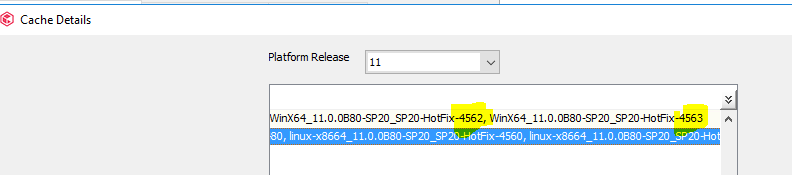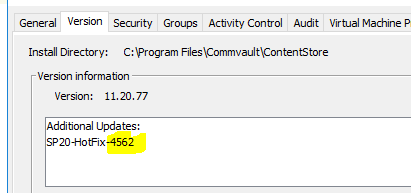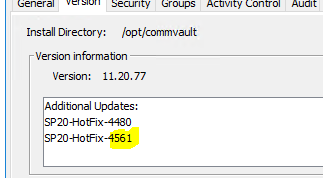I’m new to CommVault. I read and followed the instructions for installing the Log4J vulnerability fix, but I’m not sure if I did it correctly/Successfully. Does anyone know of a way to verify that the fix is actually installed on one of my client computers?
Solved
Validating the Log4J patch
Best answer by MichaelCapon
Hi
- In the CommCell, right click the Client that you installed the patches on.
- Select Properties.
- In the Properties page, Check the “version” Tab.
- This should show any updates applied to the client.
Also the UpdateInfo.log log file on the Client (In Commvault Log Files directory) would also show the Patch.
Best Regards,
Michael
Enter your E-mail address. We'll send you an e-mail with instructions to reset your password.