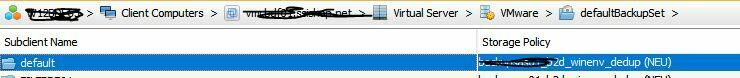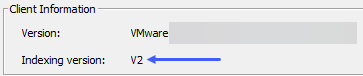Hi,
we use Virtual Server Agent and we backup with the default sublient our VMWARE VMs.
Is it possible afterwards to carry out a second copy only for an explicit VM?
Or is that only possible if I create a backup before and using a separate subclient ??
Regards
Dennis
Virtual Server backup only 1 VM ??
Best answer by MarkusBaumhardt
Hi Dennis,
to backup a single VM to a different Storage Policy (i.e. one with a WORM device) you would need to create a separate (custom) SubClient under the vCenter/VMware Client, associate that SubClient to the WORM-enabled Storage Policy and manually add the desired VM as content. Afterwards, you can start a Full backup on that new SubClient, either manually or scheduled.
If this is just a one-time operation and you want the VM to be included in the default SubClient again after the backup was run, don’t forget to remove the VM from that SubClient (or delete the separate SubClient). After that, the default SubClient will discover the VM automatically during the next runtime and back it up to the regular Storage Policy.
Regards,
Markus
Enter your E-mail address. We'll send you an e-mail with instructions to reset your password.