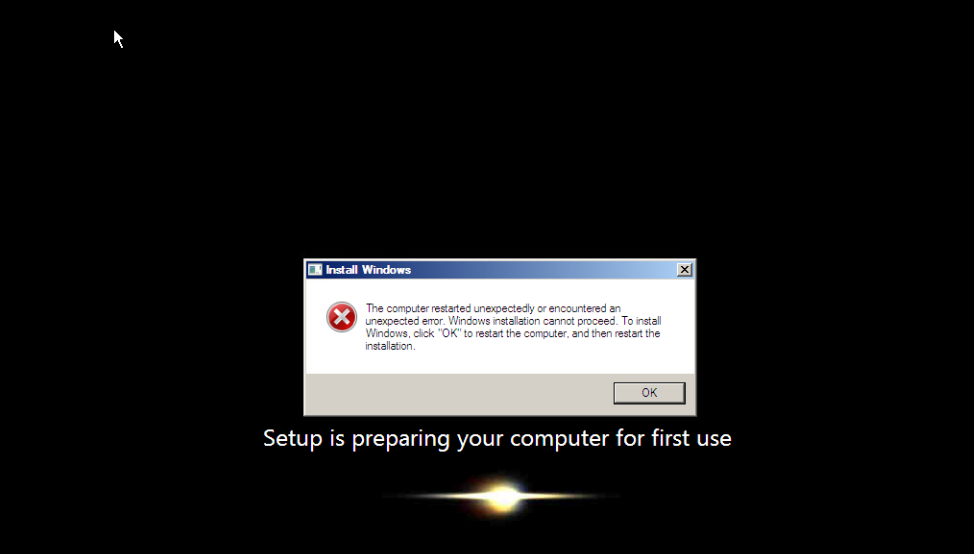Hello,
I’m trying to convert P to V client to vmware
client is WS 2008 R2
i performed systemstate backup, downloaded the virtualize me iso and uploaded it to the datastore
and started the virtualize me job.
i configured the network on time to DHCP and another time with static ip with the same vlan of the CS
both time lead to the below error
i have checked the application manager log on client and found this error
2476 16bc 09/06 17:27:57 ### ClientSessionWrapper::send() - [ cvd.exe ] Cannot connect to [AppManager network access], errorString[[ClientSessionWrapper::connectToCS] Error connecting to svc [AppManager network access] on CS. [0x80070306:{CCvNetwork::Attach_RemoteService(1747)} + {CCvNetwork::Attach_RemoteService(1710)} + {CCvNetwork::LookupRegisteredPorts(4829)} + {CCvNetwork::LookupRegisteredPorts_Remote(4624)} + {CSessionConnectionSocket::LookupPortRemotely(1117)} + {CCvNetwork::Attach_RemotePort(1351)} + {CCvNetwork::GetConnection(3100)/W32.774.(One or more errors occurred while processing the request. (ERROR_ERRORS_ENCOUNTERED.774))-Failing connection as anti-chatter flag is set in the registry}]], errorCode[-1]
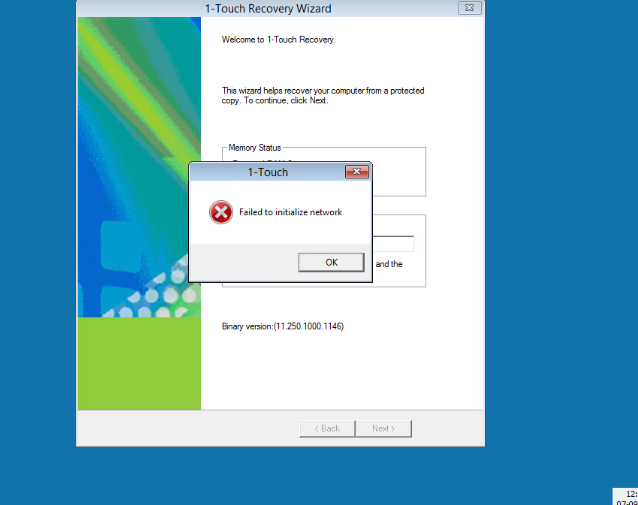
my question here : is there are any required ports for the virtualize me feature ?