Hi Team
I have request request to Backup VMDK file on a file system agent.
Is there any way without configuring it in VSA can I take VMDK backup file ?
Rohan Y
 +1
+1Hi Team
I have request request to Backup VMDK file on a file system agent.
Is there any way without configuring it in VSA can I take VMDK backup file ?
Rohan Y
Best answer by MFasulo
Rohan, is the user looking to validate that the VMDK is intact?
With the VSA agent, you can restore a protected VMs VMDK directly. We can dump the VMDK to the access nodes local system (first option in the red box below) OR you can restore it to a datastore and mount it to another VM (second option in the red box below). If its for validation purposes, we do have VM validation options too, which will orchestrate the mount > test (you can run custom scripts) > dismount.
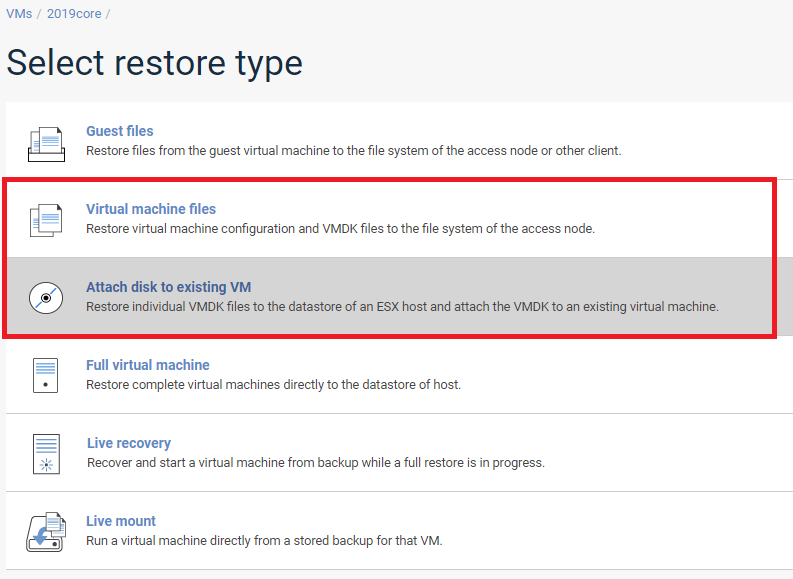
Enter your E-mail address. We'll send you an e-mail with instructions to reset your password.