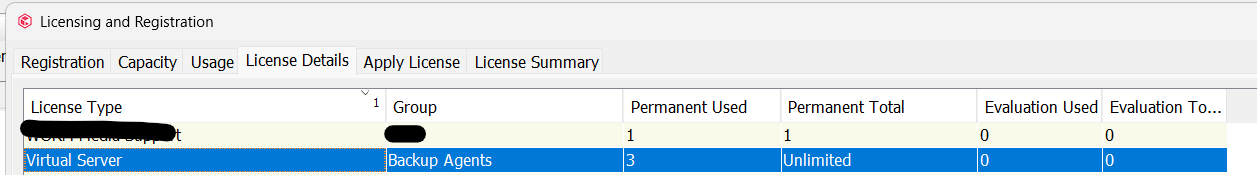Background:
I’ve been watching videos and reading on the forums (and docs) and all of them essentially say (to install a VMware VSA (a client acting as a proxy server. And also lets assume we have other proxy servers already working, VMware backups configured, etc.. lets say we just want to add more proxies)
- Java UI: Install a new client to be the proxy (in my case: Windows, and the VM is already built/specced)
- Java UI: Install these packages: Filesystem, Filesystem Core and “Virtual Server”
- Java UI: (less mentioned) Add the proxy server to a group or manually add it as an ‘access node” in the “VMware” server instance (or its subclients, if desired).
Seems pretty easy… but I’m seeing that all the existing “proxy servers” in my installation (that I inherited) all appear to have the packages delicensed, and no one is indicating this is a “normal step in the setup”.
An example of a few of the old proxy servers (that are actively working and acting as proxies performing VM backups) I have:

Question:
Is there any reason to release the Filesystem and Virtual Server packages/instances on a proxy server? My only guesses are to “not use up a license” or, since we’re not baking up these proxy servers, to flag them as “not backing this up”, or maybe make it easier to “ignore” these in reports, etc.