Hi Community,
Is it possible to register the "GX_Backup" VMs in a specific VM folder during the backup in vCenter?
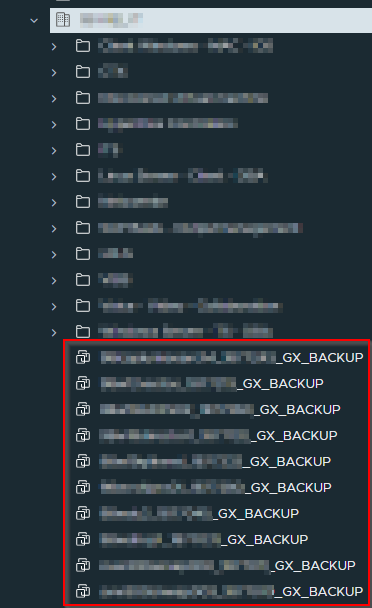
I have already checked the Additional Settings in the Java Console, but unfortunately did not find a suitable entry.
Thnaks and best regards,
Andy











